
Opinion
Why I'm switching to Mac
by David Lee

Switching from a desktop PC to a Mac Mini has its pitfalls. I'll start off slow: let's have a look at the hardware.
I've already explained why I'm switching. And also why, in my opinion, the cheapest Mac Mini is sufficient. It offers 8 GB of RAM and a 256 GB SSD. One anonymous user certainly had an opinion:
«I'd wait a few weeks for this ingenious writer here to realise that video editing with 8 GB RAM isn't the greatest.»
Admittedly: 8 GB of working memory doesn't sound like much. On an Intel computer, regardless of the operating system, this won't do for memory-intensive tasks such as video editing. My old station had 16 GB, and it took some convincing until I was ready to downgrade. But empirical values from Intel or AMD shouldn't play a role here. The M1 has a completely different architecture. RAM is integrated in the chip and used differently.
In a conventional PC, the CPU and GPU each have their own working memory. Naturally, they also have to communicate with each other. For this purpose, data is copied from one working memory to the other. In the past this wasn't a problem, as graphics units were only responsible for the output on-screen. The CPU sent its data to the GPU, where it was processed for rendering, job done. In a modern computer, however, the GPU takes over tasks that are further processed by the CPU. As a result, data is constantly copied back and forth from the RAM of the CPU and the GPU.
This isn't necessary in Apple chips as the CPU and GPU access the same memory. There's no need to copy and nothing needs to be kept on hand in case it needs to be transferred again. According to Apple, this «Unified Memory» provides the high bandwidth that a GPU needs.
Normal RAM is too slow for the CPU anyway. That's why the cache exists. L1 cache is the only memory type that can keep up with the processor's working speed. Any access to any other type of memory slows down the processor.
The M1's L1 cache includes 192 KB for instructions and 128 KB for data per Firestorm core. That's far beyond what Intel and AMD processor cores have. This isn't to say that the M1 is more powerful than a Ryzen 9 – it definitely isn't. What I mean to say is that how much memory is needed for a given task depends on the overall chip architecture. And this is fundamentally different in the M1. I'm therefore optimistic that I can get away with my 8 GB of RAM.
SSDs are another story. There I'd have definitely preferred more. But almost 200 francs/euros for an extra 256 GB seems disproportionate to me. And even that wouldn't be enough in the long run. External memory will save me a lot of money. In return, I'll accept a slower and less visually elegant setup. It's just one more cable on my desk.

The system requires 15 GB, programs add up to 24 GB at the moment – the largest chunk of it devoted to Adobe Creative Cloud. I use the rest of the internal SSD as a work drive for ongoing projects. The external SSD stores backups that are automatically created by Time Machine. I move completed projects to a 4 TB hard drive, from which I again make a copy as a backup. These hard disks are formatted for the ExFAT file system so that they can be used on Mac and Windows without any restrictions.
Like all current models with M1 chips, my Mac Mini only has two USB-A and two USB-C/Thunderbolt ports. That's far too little. I'll have to go for a dock.
The Satechi dock offered a visually elegant solution. It won't mess up your aesthetic and doesn't require additional space on your desk. I don't care if the block is 3 or 5.5 centimetres high. Price-wise, the dock is on the cheap side. Aside from the additional USB ports, the dock offers readers for SD and microSD cards as well as a headphone output. All of this is conveniently accessible from the front, so I don't have to do any contortions when plugging it in.

My Logitech mouse also works without driver installation. Except for the forward and back buttons on the sides, which Apple assigns with completely useless functions by default. This problem is easily solved by the Sensible Side Buttons tool – an elegant, simple and free solution. I don't need anything else.
Windows keyboards can be used on a Mac without any problems, even if the lettering is slightly different. I'm currently using my mechanical Logitech G815 keyboard for my Mac.

You can specify which special key should be mapped to which function for each keyboard. For example, I made the ctrl key the command key as that's what I'm used to on Windows. This is despite the fact that the Mac also has a Ctrl key, but it's used much less often.
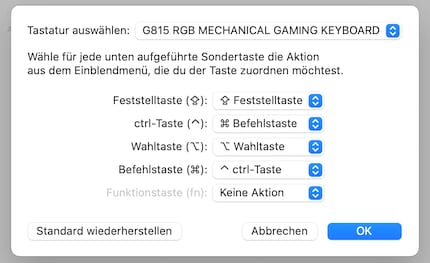
The volume wheel and audio control buttons work out of the box. The system doesn't always know in which application it has to play or pause. However, this would be no different with a Mac keyboard.
Naturally, shortcuts and some special characters have to be typed differently on Mac as well. However, shortcuts can be adjusted to your own preferences.
I own an Android phone and an iPad. No prizes for guessing that the exchange with Apple devices is easier and more convenient. For Android, I first had to install the Android File Transfer tool, this way I can transfer data to and from the Mac. Bluetooth didn't work. On the other hand, file transfers couldn't be easier with the iPad. Devices on the same network automatically recognise each other and can send selected files and folders back and forth via Airdrop.
CamLink allows me to transfer camera images to the PC screen via HDMI. This also works on Mac. To be more precise, it works even more reliably here, at least for me. I need it to take screenshots of camera menus and the like, and have been using it for video calls since Corona.
The hardware setup works. As of 21.01.2021, this all cost me a little over 1000 francs/euros.
I simply transferred the mouse, keyboard and screen, here's the complete hardware listing:
I haven't noticed any compatibility problems so far, everything is running surprisingly smooth. The software setup is significantly more complicated. More on this in another instalment.
My interest in IT and writing landed me in tech journalism early on (2000). I want to know how we can use technology without being used. Outside of the office, I’m a keen musician who makes up for lacking talent with excessive enthusiasm.
Interesting facts about products, behind-the-scenes looks at manufacturers and deep-dives on interesting people.
Show all