

Tandem OLED is a crazy stroke of genius
The iPad Pro may have divided opinion, but you certainly can’t fault its new display. Never before have I seen such a combination of brightness, contrast and colour accuracy.
Apple has kitted out the iPad Pro with a new kind of display: a tandem OLED. Even at the product showcase stage, the technology sounded exciting. Instead of fitting the iPad Pro with just one OLED panel, Apple has stacked two on top of each other. The concept itself is nothing new, but this is the first time Apple’s bringing it to market on a finished consumer product.

The two stacked panels are brighter than a single one. At the same time, they’re said to retain the usual advantages of OLED: a perfect black level, low motion blur, good colour space coverage and high viewing angle stability. It’s a promise that sounds almost too good to be true. Naturally, I used professional tools and Portrait Display software for my measurements of the 13-inch iPad Pro.
The results blew me away.
Brightness: dazzling
Let’s start with the headline feature: brightness. Apple promises 1,000 nits at full screen and a peak brightness of 1,600 nits. That’s more than any other OLED display of the same size or larger. By comparison, the brightest OLED laptops achieve a maximum of 600 nits in full screen. OLED TVs and monitors hit just 250 nits.
My tests confirm Apple’s claims – I measure 1,015 nits in full screen. With SDR content, the iPad only activates this brightness when its integrated sensor detects a bright environment, for example, direct sunlight. In regular indoor environments, Apple limits the SDR brightness to a good 500 nits, regardless of the test window size.
It’s a different story for HDR content. When this is displayed, the screen exudes a brightness of 1,000 nits in a 100-per-cent test window – even in standard lighting conditions. But wait, there’s more. Even in a 50-per-cent window, it can reach up to 1,635 nits. That’s outrageously good. The most recent «regular» panel in the LG G4 only achieves levels above 1,000 nits in 10-per-cent windows.
You can also activate a reference mode in the iPad Pro’s display settings. This is intended for filmmakers who want to do video colour grading on the tablet. Reference mode fixes the HDR brightness at 1,000 nits by default. This makes sense, as most content is adapted to this standard. If you have a colorimeter to measure your display, you can also enter a different target for white balance and brightness in the advanced settings menu.
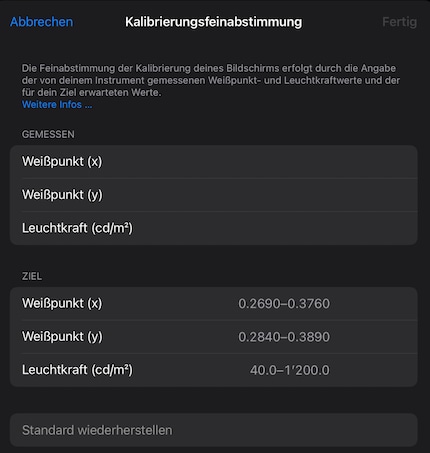
Source: Samuel Buchmann
Contrast: black is the new black
Bright screens weren’t just invented yesterday. After all, the M2 iPad Pro’s mini-LED display already hits 1,000 nits in full screen. The difference lies in the combination of brightness with a perfect black level – and in the eye-wateringly sharp distinction between light and dark.
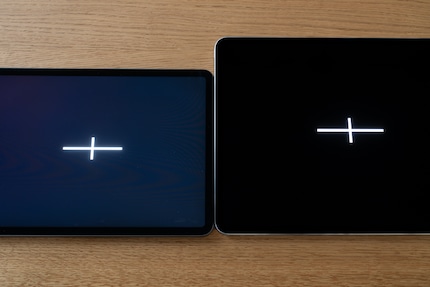
Source: Samuel Buchmann
OLED displays can switch off individual pixels completely. As a result, they turn black, even if the neighbouring pixel has to light up white. That doesn’t work on a mini-LED. Instead, a halo is created around bright areas as a result of the LED zones illuminating entire areas instead of individual pixels. This is the phenomenon known as blooming. It’s particularly noticeable in low ambient light in dark movie scenes, such as when a spaceship’s flying through the darkness of outer space. You don’t get this blooming effect on an M4 iPad Pro.
What’s more, the angle stability is better than that of an LCD. Even when you view the screen at an angle, the picture looks crisp and the colours don’t change. As for the old iPad Pro, white turns grey when viewed from the same perspective.
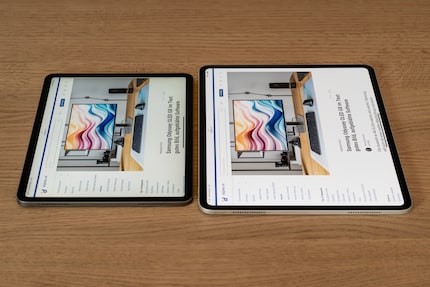
Source: Samuel Buchmann
Colours and greys: sheer perfection
Another strength of Apple’s new display is its colour accuracy. I’ve taken measurements on many a monitor. None of them, however, have had a better default calibration than the iPad Pro. Even in standard picture mode, the greyscale and white balance are practically perfect. In reference mode, I can hardly believe my eyes. The EOTF and luminance curves for HDR content follow the target values so precisely that the measurement is almost unrecognisable as a separate line.
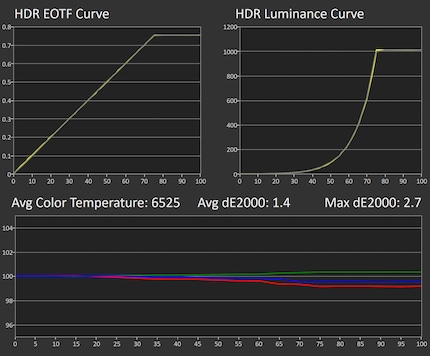
The colour accuracy is also sheer brilliance. I measured an average DeltaE of just 0.5 in the DCI-P3 HDR colour space. This is normally only the case with professionally calibrated monitors. All in all, this means that movies look exactly as they should on the M4 iPad Pro. This is also true of the reverse – the tablet’s suitable for creative professionals who need a colour-accurate reference display. Specialised monitors with a similar accuracy cost tens of thousands of francs.
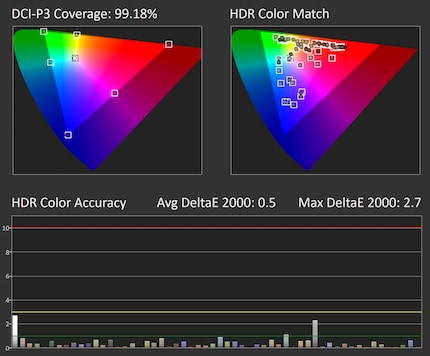
Response time: bye-bye, ghosting!
Another of the tandem OLED’s advantages over the old mini-LED display is that pixels have a faster response time. This drastically reduces motion blur, a characteristic that doesn’t just prove important in gaming. When scrolling through a website, content stays much sharper than on old iPads. Once you get used to this clarity, the ghosting on old panels is almost unbearable.
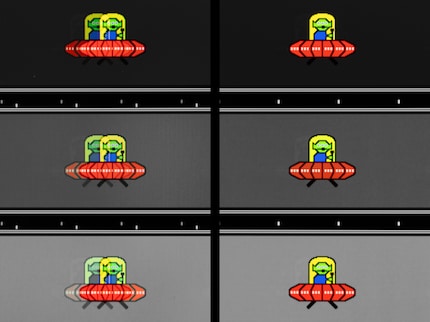
Source: Samuel Buchmann
Response time isn’t to be confused with refresh rate. Apple’s ProMotion technology varies the M4 iPad Pro’s refresh rate from 10 to 120 Hertz. On the M2 iPad Pro, it was 20 to 120 Hertz. So although movements on the new screen aren’t more fluid, the lower minimum refresh rate reduces energy consumption for static content.
This iPad has ruined every other display for me
My desk is always loaded with samples of the latest, greatest and most expensive gaming monitors. Right now, it’s the new 4K OLEDs. Though I’ve written plenty of good things about them, they all suddenly seem lousy.

Source: Samuel Buchmann
In all seriousness, our brains can obviously get used to anything after a while. And if all you do on your iPad is read the newspaper, you don’t need 1,600 nits and perfect colour fidelity. In direct comparisons, however, the tandem OLED trumps every other consumer display. Not just under lab conditions, but in practice too. And not just by a little, but by miles.
This is especially true of HDR content. I watch some demo videos on YouTube and a few shows on Amazon Prime. Never before have I seen such lifelike picture quality. The colours look rich, intense, bright but not unnatural. Even the darkest and lightest areas are bursting with detail. When a Brotherhood knight fires his gattling gun in the Fallout finale, I’m dazzled by flashes of light.

Source: Samuel Buchmann
The mini-LED screen on my MacBook Pro looks washed out next to it. Even Samsung’s latest QD-OLED monitor seems drab. And don’t even get me started on my five-year-old LG OLED TV. Sigh Thanks for that, Apple.
Cool, let’s get it in useful devices now too, please
The only displays that can compete right now are built into smartphones. OLEDs of a comparable brightness have been around for some time now. The smaller the display, the easier this is to achieve. It just looks far less impressive on such a tiny surface. The 13-inch iPad Pro is better in that regard, but it’s still relatively small.

Source: Samuel Buchmann
Plus, I’m generally not that into tablets. I only ever dig out my iPad when I go on holiday, if at all. And now it turns out I have the best display of all time in that very device? Talk about casting pearls before swine! Sure, there are also people who love their tablet. You can find out who the iPad Pro’s best suited for by reading my colleague Michelle’s review.
Let’s just hope that stacked OLED technology will find its way into more useful products – laptops, monitors and TVs – as quickly as possible. I want to play games, work and watch movies in this picture quality. Since tandem OLED is apparently even less susceptible to burn-in, the technology’s only downside is likely to be its high price tag. After all, two panels are more expensive than one.
But who cares? Shut up and take my money!
My fingerprint often changes so drastically that my MacBook doesn't recognise it anymore. The reason? If I'm not clinging to a monitor or camera, I'm probably clinging to a rockface by the tips of my fingers.
Interesting facts about products, behind-the-scenes looks at manufacturers and deep-dives on interesting people.
Show all


