
Guide
The EU gives its employees these data protection tips
by Jan Johannsen

In releasing Firefox version 128, Mozilla has introduced so-called Privacy-Preserving Attribution (PPA). Critics are complaining that Mozilla’s trying to collect user data through the back door and pass it on to advertising providers. So, what’s behind the move? And how can you get around it?
Last week, Mozilla rolled out Version 128 of its Firefox browser. There wasn’t really anything interesting in the change log. New features? No chance. Even so, there’s still reason for the update to ruffle feathers: Firefox has implemented new measurement technology, so-called Privacy-Preserving Attribution (PPA), for ads and ad performance. The way Mozilla’s doing this is driving up data protection experts’ blood pressure.
Attribution is a technology that advertisers can use to determine whether, and how well, their ads are working. For instance, they can see how many people see an advert on a particular website, whether they click on it and, ultimately, buy the advertised product.
With PPA, there’s a so-called aggregation server between the advertising provider and the users. This anonymises the collected data before passing it on to advertisers. As a result, they get their stats, but can’t determine which users have clicked on the banners.
For starters, the new analytics technology is still in its experimental phase. As a result, the PPA is potentially susceptible to bugs. Secondly, experts aren’t amused that Mozilla’s automatically activated the function. Users aren’t being offered the option to give or refuse their consent. Instead, they need to go out of their way to deactivate it themselves, in keeping with the opt-out principle.
Which brings us to the third point of criticism. Experts say that users without the necessary expertise aren’t well enough informed about the introduction and functioning of PPAs. Blogger Jonah Aragon even believes this is exactly what Mozilla wants, as it anticipates users would otherwise withhold their consent. In his blog post, he says users are being coddled. However, you have to give Mozilla credit for the fact that they announced PPA in their support blog as early as a month ago.
The system has two weaknesses. Firstly, your data leaves your computer and is stored on a server. This makes it potentially retrievable – even if it is only passed on in anonymised form.
Secondly, Anonym, the company that developed the technology, was acquired by Mozilla several weeks ago. So, it stands to reason that Mozilla’s benefitting financially from the data transfer. It’s not a good look for a company so committed to data protection. What’s more, it’d probably be easy for Mozilla from a technical point of view to modify the system so that advertisers still have access to individual data after all. Although, it’s worth mentioning that there’s currently no indication Mozilla’s planning to do this.
You’ll need to prohibit websites from carrying out ad measurements. Go to your Firefox settings and click Privacy & Security. Then, uncheck the box that says «Allow websites to perform privacy-preserving ad measurement».
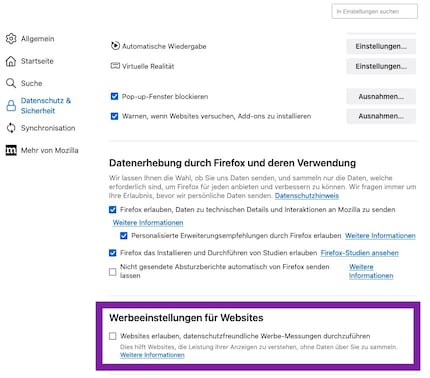
Once you’ve done that, restart your browser.
I've been tinkering with digital networks ever since I found out how to activate both telephone channels on the ISDN card for greater bandwidth. As for the analogue variety, I've been doing that since I learned to talk. Though Winterthur is my adoptive home city, my heart still bleeds red and blue.
Practical solutions for everyday problems with technology, household hacks and much more.
Show all