

Asus ROG Ally review: performance isn’t everything
Asus is looking to rival the Steam Deck with its ROG Ally. It undoubtedly succeeds in terms of performance and equipment. However, the software is dead on arrival.
A better display, more power and runs any PC game I want – the Asus ROG Ally sounds like the perfect portable gaming machine. It’s all the more disappointing that this supposed Steam Deck competitor is plagued by numerous software problems.
An elegant handheld PC with top features
The Asus ROG Ally is a handheld PC. Like a Nintendo Switch, but for PC users. Unlike the Steam Deck, which is based on Linux, the Ally is equipped with Windows 11. The most obvious advantage of this is that I can install any game available for PC. With the Steam Deck, only compatible Steam titles work out of the box.
Asus isn’t stingy with the equipment:
- Display: 7-inch touch LCD, 1920 x 1080 pixels, 120 hertz, 500 nits
- CPU/GPU: AMD Ryzen Z1 Extreme, RDNA 3
- Memory: 512 GB M.2-2230, MicroSD slot
- RAM: 16 GB LPDDR5
- Battery: 40 Wh
- Weight: 608 g

Full HD resolution, 120 Hertz refresh rate and 500 nits make Valve’s Steam Deck look old hat. It only offers 1280 x 800p at 60 Hz and 400 nits. The brightness would even be sufficient for HDR. Currently, however, this function can’t be activated. In addition, AMD’s latest mobile chip promises powerful performance. Thank you to Asus for providing me with the top model for testing. There’s still a cheaper variant with the slower Z1 chip and 256 GB of storage.

Source: Philipp Rüegg
There’s nothing to complain about in terms of workmanship. The Ally feels high-quality, there are no sharp edges to speak of. The slightly roughened areas at the palms and on the back provide grip. The approximately ten per cent weight reduction compared to the Steam Deck also stands out in a good way. Ergonomically, I still prefer the Steam Deck. Its larger overlapping sides allow me to grip it better, which also negates the greater weight. On the other hand, the white Ally looks a bit fancier. However, I disabled the adjustable RGB lighting on the analogue sticks first. It distracts me while I game.
The buttons and analogue sticks click and move very satisfyingly. Everything looks compact, and there’s no rattling whatsoever. Only the two buttons on the back don’t really suit me. First, because there are only two of them, not four like on the Steam Deck. More so because I can’t trigger them reliably – especially the right button. I trigger them with my middle finger and need to consciously press down to make them work. Very clunky.

Source: Philipp Rüegg
On the other hand, the 120 Hz refresh rate is a big plus. The menu controls are extremely smooth and noticeably faster than the Steam Deck. However, the resulting increased battery consumption already worries me.
Infinite possibilities…
As the Ally is more PC than console, the very first thing I need to do is go through the Windows installation process. It starts automatically on your first launch. Asus’ Armoury Crate SE app also opens automatically on launch. The Ally even has a dedicated button for this. Armoury Crate SE is a kind of hub from where I can adjust device settings and install updates as well as game launchers. Of course, I can also download these apps directly from the internet, along with any other Windows apps like Discord, Firefox or Photoshop.
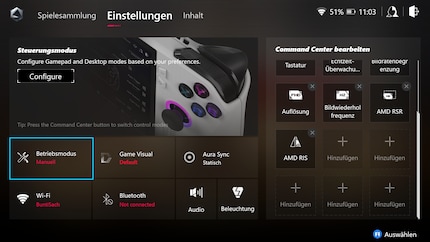
Source: Philipp Rüegg
I have to install games in their respective launchers. Only then do they show up in Armoury. The app is useful and doesn’t belong in the «bloatware» category. It serves as a control centre to launch games and manage the device. I can also create control profiles here. The Ally can switch between Gamepad, Desktop and Automatic mode. It’s recognised by Windows as an Xbox 360 controller, which is why no adjustments should be necessary in most games – theoretically.
In practice, the controls don’t work during my very first game – Wildfrost. I can only interact with the touch display. Even manually changing the controls from Automatic to Gamepad or Desktop does nothing. I do this via the second dedicated Asus button on the left side of the display. It opens the Command Center with various quick settings like the fps counter, resolution, refresh rate, operating mode and control scheme.

Source: Philipp Rüegg
I quit the game and manually select the Gamepad profile in the Armoury app. After that, the in-game controls work. But this isn’t the last time the issue will come up.
Wildfrost runs as smooth as butter. The tactical card battle game isn’t particularly performance hungry, but 120 frames per second (fps) on a handheld is remarkable.

Source: Philipp Rüegg
Hi-Fi Rush is even more fun. An action-packed rhythm game demanding quick reflexes and fluid gameplay. Here too the Ally delivers a rich 120 fps, and that with maximum details and 1080p resolution. Granted, there’s FSR upscaling, but still. Even the sound from the speakers is decent enough. Now that’s what I call a great first impression.
Next, I put the Wi-Fi through its paces and install every game I’m halfway interested in. Among them are others from Game Pass, which can’t run on Steam Deck. Microsoft relies on the Universal Windows Platform, or UWP for short, for its own games. This isn’t compatible with the Linux-based Steam Deck.
However, my installation mania quickly ran into a wall. The SSD is full. Of the 512 GB, 475 GB are actually available. Windows devours a large part of this. And as the 130 GB Star Wars Jedi: Survivor is also in my download queue, the free space has already been used up.

Source: Philipp Rüegg
So, I get myself a fast microSD card with a generous 1 TB of memory and continue. By the way, you have to format the card in NTFS so that you can also install games from the Windows Store on it.
In the meantime, Cyberpunk 2077 has been installed, which I have to try out immediately. And wow, it looks pretty impressive. At 1080p and high details, CD Projekt Red’s dystopian action adventure runs at over 40 fps. The Steam deck only manages about 25 fps, even only at 800p.
But I can’t enjoy it for long before the game crashes. This brings me to the main problem of the Asus ROG Ally. The device doesn’t work reliably enough (yet). I constantly have to deal with bugs.
… infinite problems
Before I go into further detail, it should be said that the Ally won’t be officially released for another four weeks. Hopefully, Asus can and will diligently patch until then. On the very day this article was published, a new update was released. I wasn’t able to test it extensively yet. I can't rule out my test device being faulty either. Nevertheless, the multitude of problems worries me.
First, the MicroSD card suddenly isn’t recognised any more – no matter what I try. When I plug it into my PC, it works fine. After consulting with Asus, I was told to install a firmware update via another app called MyAsus in addition to the performed Bios update. After that, the card becomes visible again for a short time. But the joy doesn’t last long. At the moment, I even have to take the card out if I want to use Windows Explorer. Otherwise the app won’t run. Currently, I can’t use the MicroSD for this reason.
A bug causes the game library in the Armoury app to be overrun by Miles Morales.
I have to restart the Ally quite often. Sometimes apps freeze, sometimes Windows doesn’t react as it should and sometimes the game list in Asus Armoury suddenly only consists of countless «Spider-Man Miles Morales» links.
In addition, there’s the unusable standby mode. Press the button mid-game, the display turns off and the game pauses. I know this from the Switch and the Steam Deck, it’s one of my favourite features on both. Windows also offers standby mode. It even works with many games, such as Hi-Fi Rush. However, I have to expect the Ally’s battery to run out in a few hours this way. Sometimes game sounds can still be heard during standby. At least this lets me know the Ally isn’t really asleep. Sometime the game also freezes in standby. To me, a reliable standby mode is essential in a handheld – and Windows, respectively the Ally, utterly fails here.
And my problems have only just begun. I don’t want to go into every issue individually, you can find an overview of the most common bugs I encountered here:
- Inputs often aren’t recognised on your first attempt
- The software keyboard doesn’t always open automatically
- Blue Screen of Death
- Apps like Steam freeze regularly
- Games often crash
- The fingerprint scanner is unreliable
- The device restarts every now and then
- Controls in Armoury occasionally skip entire selectable items
- The Steam Big Picture store doesn’t always work
- I sometimes accidentally use the Armoury Core app even though I’m in a game
- A frozen black image when I launch a game
- The device sometimes doesn’t respond to inputs
- An Armoury app full of Miles Morales shortcuts
- Game Pass downloads stop regularly
- The MicroSD card is no longer recognised
The following points work, but need improvement:
- Navigating Windows with analogue sticks is horrifying
- Don’t turn off the display or go into standby; otherwise game downloads will stop
- Games can’t be ended quickly via Alt + F4 or any other way
- There’s no easy way to open the Steam overlay
- Games almost require being started from the Armoury app; otherwise the controls usually aren’t recognised

Source: Philipp Rüegg
Many of the problems are likely related to Windows. Even after nine Surface versions, the operating system is only half suitable for mobile devices – let alone handhelds. True, the navigation has improved somewhat. I can now swipe from all sides to open menus or pin apps. But that doesn’t solve the problem that I’m using Windows on a handheld, overriding its own software. It just gets confused. And, unlike the Steam Deck, the Ally doesn’t have trackpads, which are even more helpful in navigating Windows than for gaming. Strategy titles like Wartales, designed for a mouse and keyboard, are extremely cumbersome with analogue sticks.
Volume and battery
The ROG Ally is quieter than the Steam Deck. However, the fans are also clearly audible when downloading games, Windows updates and, of course, gaming. However, it usually takes a bit longer until they can be heard than with Valve’s device. In many games, the fans aren’t even noticeable. However, this also goes for the Steam Deck. When I game while watching a series on the sofa, my wife, who’s sitting two metres away, definitely notices both devices. But it’s never loud enough to be annoying.
The 40 Wh battery is the Steam Deck’s Achilles heel. The ROG Ally has the same capacity. Its runtime depends very much on the game, brightness, resolution and refresh rate. For a quick comparison, I ran the Ally and Steam Deck at a busy intersection in Japantown in Cyberpunk 2077 until the battery was completely dead. I set the brightness to the maximum 400 nits on the Steam deck and to 80 per cent on the Ally. Since its maximum is brighter at 500 nits, this should come out about the same.
The Steam Deck runs out after 100 minutes in Cyberpunk 2077 at medium details. The Ally turns off after just one hour with the same settings at 720p and 60 Hz. I repeated the test at 120 Hz with the same result. As the game never gets above 50 fps anyway, the higher refresh rate doesn’t have a negative effect.
Yes, this is an extreme example. If the Ally isn’t constantly pushed to its limit, I can typically play for two to three hours. However, this confirms my suspicion that the battery consumption on the Ally is higher than that of the Steam Deck.
Game benchmarks
But once the Ally is up and running, gaming itself feels great. The new AMD Ryzen Z1 chip shows its full strength here. Games usually run much faster than on the Steam Deck. In Gears Tactics, I get twice the frame rate at 720p resolution as I do with the Steam deck at 800p. Even the demanding Cyberpunk 2077 can be played smoothly with high details – at 1080p at that.
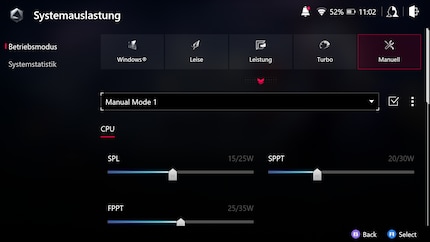
Source: Philipp Rüegg
The Ally lets me make similar adjustments to the processor clock rate and fan control. This way I can optimise games manually. It isn’t quite as simple as Steam Deck’s dedicated menu, but I have more complex programs at my disposal with MSI Afterburner and the like on Windows.
The higher-resolution display and the doubled frame rate compared to the Steam Deck are less of an advantage than I thought, however. The battery clearly suffers from 120 Hz, and the visual difference in resolution isn’t striking on the small display. I’d rather have higher details and more frames per second. The Ally really purrs at 720p. Sadly, the image here looks slightly blurry as it doesn’t run in the native device resolution. Thus, the same games with virtually the same resolution (720p vs. 800p) look sharper on the Steam Deck.

Source: Philipp Rüegg
The only outlier in terms of performance is Spider-Man Miles Morales. On the Steam Deck, the game runs at virtually the same 45 frames per second.
In the table below, you can see four games that I tested on both devices. In both resolutions on the Ally. 1280 x 720 pixels result in a total pixel count of 921,600, while the Steam Deck with 1280 x 800 comes to 1,024,000 pixels. That’s ten per cent more. 1920 x 1080 on the Ally is again twice the Steam Deck’s resolution.
The Ally even copes with demanding switch emulators like Yuzu or Ryujinx. So, if I want to play «Zelda Breath of the Wild» on the Ally, it’ll work fine. Of course, this also applies to Nintendo 64, Game Boy or Mega Drive emulators.
Verdict: not recommended before Asus patches
I have a really high tolerance when it comes to bugs and crashes. But the ROG Ally has strained even my nerves. Something is constantly breaking. My list of problems grows with each passing day. Asus urgently needs to improve the software before their official launch.
When a game is running, the Ally is great. There’s nothing to complain about in terms of performance. Games run up to twice as fast compared to the Steam Deck. There are practically no restrictions. And I love that I can install games from stores other than Steam – most notably Game Pass.
The hardware is top-notch, and the Ally itself is relatively handy. Its 7-inch display is crisp and the fans aren’t excessively loud. Asus’ Armoury app also serves its purpose. It’s a useful hub for all my games and the most important settings.

Source: Philipp Rüegg
Unfortunately, the overall experience is repeatedly marred by unpredictable events. Sometimes the keyboard doesn’t open, then the controls don’t respond, a download freezes or the game crashes. For me, there are too many compromises that I have to accept for more performance and more games.
The Ally is an unsatisfactory device in its current state. I had high hopes for a PC handheld that would really run all games. Even if Asus fixes the bugs before launch, its unreliable standby mode, the missing trackpads and the cumbersome Windows navigation will still bother me. So, I’ll stick with the Steam Deck for now. It does less, but looks more polished and is more fun thanks to its reliability.
In this week’s Tech-telmechtel-Podcast (only in German), I also talk about my experiences with the ROG Ally.
As a child, I wasn't allowed to have any consoles. It was only with the arrival of the family's 486 PC that the magical world of gaming opened up to me. Today, I'm overcompensating accordingly. Only a lack of time and money prevents me from trying out every game there is and decorating my shelf with rare retro consoles.


