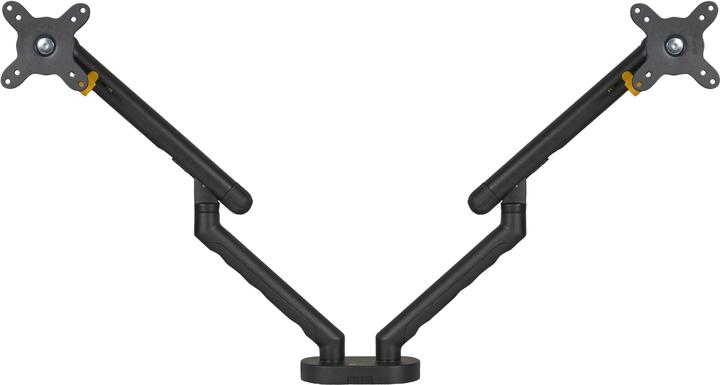
Best selling Monitor mounts from Bakker Elkhuizen
On this page you'll find a ranking of the best Bakker Elkhuizen products in this category. To give you a quick overview, we've already ranked the most important information about the products for you.
1. Bakker Elkhuizen BNEBFDB BAKKER BE Flexible monitor arm
Twice as ergonomic, twice as efficient. This dual monitor arm optimizes your workspace by providing space for two monitors, allowing you to work ergonomically and efficiently. The BE Flexible Dual is equipped with the latest innovations and can be installed quickly and effortlessly. It is made of 72% recycled material and is 100% recyclable. Create your ultimate workspace with ease.
Easy and quick to install. Are you looking for a dual monitor arm that can be installed without any hassle? The BE Flexible Dual is the ideal solution. Designed with minimal parts, you can easily install both arms using an Allen key. The Allen key can be conveniently stored on the clamp of the monitor arm after use. Avoid the inconvenience of crawling under your desk, thanks to our innovative top-down installation with clamp or bolt-through. Prevent back pain and promote ergonomic working with an installation process that takes only a few minutes of your time.
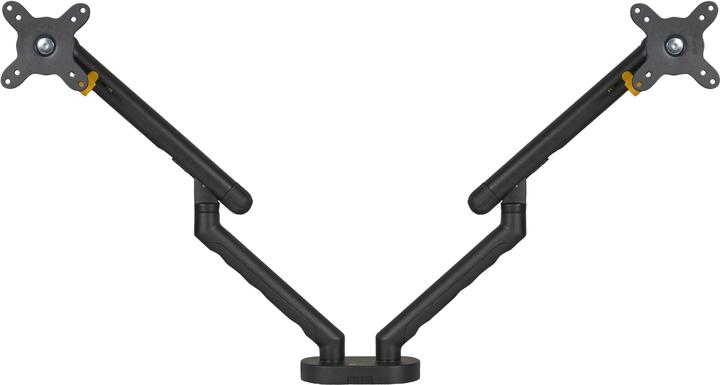
2. Bakker Elkhuizen BNEBFSDG BAKKER BE Flexible monitor arm
The Finest Monitor Arm The BE Flexible is quick and easy to install, equipped with the latest innovative techniques, and is made of 72% recycled material and is 100% recyclable! Everything you need for your ideal workspace setup. Quick and Easy Installation If you are looking for a monitor arm that is extremely quick and easy to install, then the BE Flexible is the perfect arm for you. The monitor arm consists of only a few parts that can be installed and adjusted with an Allen key. The Allen key can be conveniently stored on the clamp of the monitor arm after use. With the BE Flexible, you won't have to crawl under your desk to mount the monitor arm from below. The installation is done easily from above using a top-down installation with a clamp or bolt-through. This way, you avoid back pain while installing the monitor arm, which is also ergonomic thinking! The installation of the BE Flexible is completed very quickly, and the arm can be set up quickly with the help of the included simple instruction manual. The installation will take no longer than a few minutes.

3. Bakker Elkhuizen Smart Office 11 Monitor arm for monitor up to 688 Table clamp or plug-in bolt
Comfort and Stability
The Smart Office Arm can support both light and heavy weights (2 to 9 kg). Therefore, the Smart Office Arms are suitable for almost all monitors.
This model features an arm that can hold 1 monitor.
In the base, there are a USB port and audio connections. This allows you to, for example, always charge your phone.

Bakker Elkhuizen Smart Office 11 Monitor arm for monitor up to 688 Table clamp or plug-in bolt
Table, 27", 9 kg
4. Bakker Elkhuizen BNEBFDW BAKKER BE Flexible monitor arm
Twice as ergonomic, twice as efficient. This dual monitor arm optimizes your workspace by providing space for two monitors, allowing you to work ergonomically and efficiently. The BE Flexible Dual is equipped with the latest innovations and can be installed quickly and effortlessly. It is made from 72% recycled material and is 100% recyclable. Create your ultimate workspace with ease.
Easy and quick to install. Are you looking for a dual monitor arm that can be installed without any hassle? The BE Flexible Dual is the ideal solution. Designed with minimal parts, you can easily install both arms using an Allen key. The Allen key can be conveniently stored on the clamp of the monitor arm after use. Avoid the inconvenience of crawling under your desk thanks to our innovative top-down installation with clamp or bolt-through. Prevent back pain and promote ergonomic working with an installation process that takes only a few minutes of your time.

5. Bakker Elkhuizen BNEBFSB BAKKER BE Flexible monitor arm
The Finest Monitor Arm The BE Flexible is quick and easy to install, equipped with the latest innovative techniques, and is made of 72% recycled material, making it 100% recyclable! Everything you need for your ideal workspace setup. If you're looking for a monitor arm that is extremely quick and easy to install, then the BE Flexible is the perfect arm for you. The monitor arm consists of just a few parts that can be installed and adjusted using an Allen key. The Allen key can be conveniently stored on the clamp of the monitor arm after use. With the BE Flexible, you won’t have to crawl under your desk to mount the monitor arm from below. Installation is done easily from above through top-down installation with a clamp or bolt-through. This way, you avoid back pain during the installation of the monitor arm, which is also ergonomic thinking! The installation of the BE Flexible is completed very quickly, and the arm can be set up easily with the help of the included simple instruction manual. The installation will take no longer than a few minutes.

6. Bakker Elkhuizen BNEBFSW BAKKER BE Flexible monitor arm
The finest monitor arm. The BE Flexible is quick and easy to install, equipped with the latest innovative technologies, made from 72% recycled material, and is 100% recyclable! Everything you need for your ideal workspace setup.
If you are looking for a monitor arm that is extremely fast and easy to install, then the BE Flexible is the perfect arm for you. The monitor arm consists of only a few parts that can be installed and adjusted with an Allen key. The Allen key can be easily stored on the clamp of the monitor arm after use.
With the BE Flexible, you don't have to crawl under your desk to mount the monitor arm from below. Installation is simply done from above through top-down installation with a clamp or bolt-through. This way, you avoid back pain during the installation of the monitor arm, which is also ergonomic thinking!
The installation of the BE Flexible is very quick; the arm can be set up easily with the help of the included simple instruction manual. The installation will take no longer than a few minutes.

7. Bakker Elkhuizen Monitor standQriser1303126550kghen adjustabletransparent
Brings the monitor to a comfortable working height.
The Q-riser 130 monitor stand reduces strain on the neck and shoulder muscles and optimizes reading comfort. Attractive design, polished on all sides. Five adjustable height settings.

Bakker Elkhuizen Monitor standQriser1303126550kghen adjustabletransparent
Table, 30", 10 kg
8. Bakker Elkhuizen Premium Office
Bakker Elkhuizen Premium Office - Table mount for 2 monitors.
Product Type: Desk mount
Tilt: 110°
Rotation: 180°
Adjustments: Height, pan, tilt, rotation, depth
Weight: 6.1 kg
Recommended Use: 2 monitors
VESA mount: 100 x 100 mm, 75 x 75 mm
Package Contents: Desk clamp, screw mount
General Information:
Weight: 6.1 kg
Package Contents: Table clamp, screw mount
Type: Table mount
Recommended Use: 2 monitors
VESA mount: 100 x 100 mm, 75 x 75 mm
Cable Storage: Integrated cable storage
Tilt: 110°
Rotation: 180°
Adjustments: Height, pan, tilt, rotation, depth
Details: Lift with gas spring.

9. Bakker Elkhuizen Space-arm, Clamp
With the Space Arm, you can improve your posture, increase your productivity, and have more space at your workstation. Our Space Arm is modular and easy to adjust. The correct height and ideal distance can be set effortlessly, reducing the risk of neck discomfort.

10. Bakker Elkhuizen Q-doc 415
The adjustable Q-doc 415 document holder is positioned between the monitor and the keyboard. This helps to avoid unusual head and neck movements. This document holder is suitable for all types of documents, including thick books and heavy binders. Many computer users work simultaneously with documents that are often placed to the left or right of the keyboard. The constant turning and tilting of the head leads to unnecessary strain on the neck. A document holder that is aligned with the monitor reduces the head movements required to alternate between looking at documents, the keyboard, and the monitor. Additionally, users can organize their work more effectively by placing documents, notes, mobile phones, and PDAs directly in front of them. To avoid neck strain from turning the head, documents should be placed between the keyboard and the screen. An inclined work surface reduces neck bending and thus increases comfort. The in-line document holder creates a single functional workspace and results in short viewing distances between the document, screen, and keyboard. This increases productivity.
