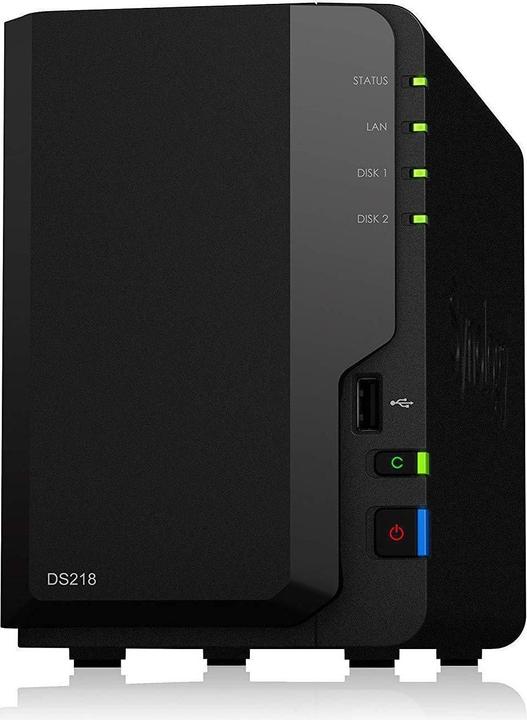
Synology Ds218
0 TB
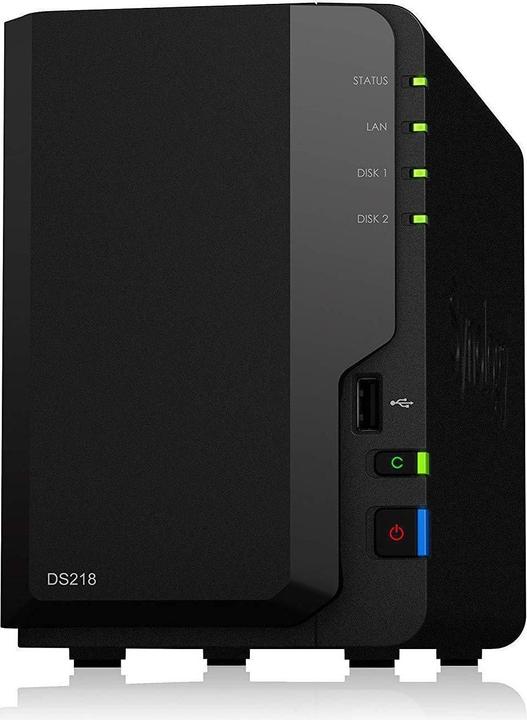
Synology Ds218
0 TB
Grüezi, Yes, works fine. The slide-in frames of the DS218 are designed for screwing on 2½" drives and screws are included. It is therefore very easy and stable to fit (Samsung) SSDs. I operate the DS218 with two 860 EVO 1TB in a RAID 1 array (ext4). I can only use a WD My Cloud EX2 ULTRA as a comparison (equipped with 2x WD GOLD 4TB, also RAID 1). It is clearly noticeable that the SSDs do not need any start-up time from the idle state. The data flow itself (in the same network) is perhaps twice as fast. It's particularly noticeable that you don't hear anything from the SSDs compared to the two HDDs...
Yes, you can mount two 3.5" hard drives. However, you can also use 2.5" drives, which is why both sizes are listed in the description. https://global.download.synology.com/download/Document/HIG/DiskStation/18-year/DS218/Syno_HIG_DS218_enu.pdf
The apps are free of charge. But mainly you manage the NAS via browser.
No, the RAM cannot be expanded with the DS218. If you want to do this, you have to go for the DS218+.
yes, that's no problem. i've already done one or two moves. synology has really solved this in a very customer-friendly way. take the disks out of the old nas, put them in the new one and then click through the wizard.
This NAS does not have built-in Wi-Fi. You need a WLAN dongle for this. It is better to connect it directly to the router via cable. This has advantages in terms of connection speed and reliability.
This is only the NAS itself. No hard disks are included in the scope of delivery. You can find offers with included hard drives here: Synology DS218 (2 x 2TB, WD Red)
In this case, please contact our customer service directly at digitec@digitec.ch and our team will check this immediately.
We work with daily prices, which depend on various factors such as the delivery conditions at our suppliers. Unfortunately, the purchase price has risen in the meantime, which is why this also affects the price in the online shop.
Hallo. Ja das geht. Diese hier gem. LISTE: Seagate ST10000NE0004 - 1ZF101 IronWolf Pro 10TB Seagate ST10000NE0004 - 2GT11L IronWolf Pro 10TB Seagate ST10000VN0004 - 1ZD101 IronWolf SC60 10TB Seagate ST10000VN0004 - 2GS11L IronWolf 10TB Hier gehts zur Liste: https://www.synology.com/de-de/compatibility?search_by=products&model=DS218&category=hdds&filter_size=10TB&p=1
11 of 11 questions