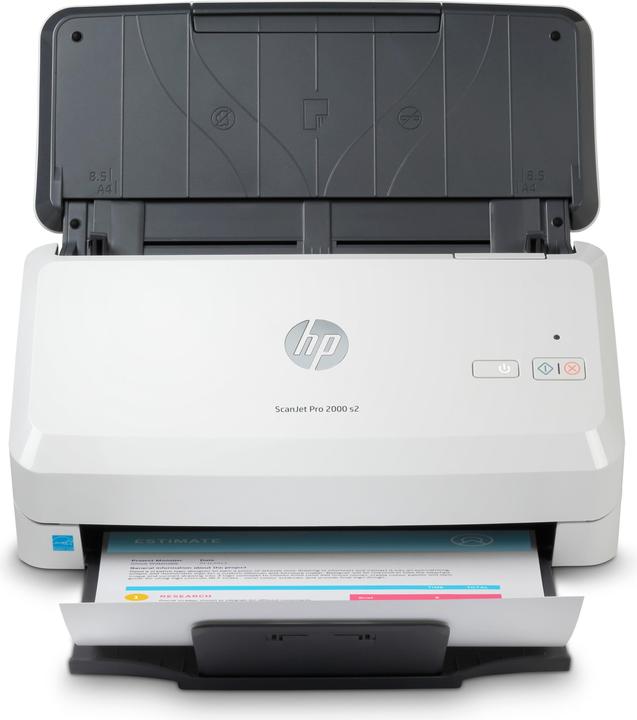
HP ScanJet Pro 2000 S2
USB
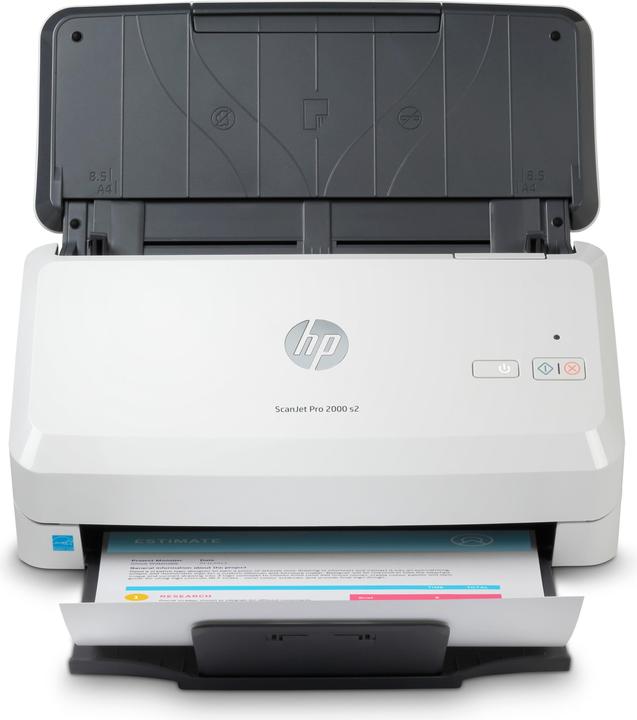
HP ScanJet Pro 2000 S2
USB
I hope someone else can share a direct/current experience on this. According to the data sheet, the printer should support OCR without any problems. I have not found any negative feedback on the OCR function for this printer model in our database. On the Internet, I also came across discussions such as https://h30434.www3.hp.com/t5/Scanning-Faxing-Copying/HP-ScanJet-Pro-N4000-snw1-produces-corrupt-pdf-files/td-p/7902046. Since there are now also newer firmware versions, I can imagine that the problem may also have been fixed. Unfortunately, we do not have our own experience in this regard and cannot check this more closely.
The auto-feed tray is said to hold up to 50 sheets.
Hi Sabine19811, I have connected the scanner via LAN and scan directly via UNC path to a share on my NAS without using a PC. Do you usually do this? This works fine, just install the latest firmware via the web interface of the scanner. Greetings digimouse
I had the same problem. And yes, the scanner can directly scan to mail or scan to folder (SMB). My set up: Various SMB shares are configured on the scanner, which are located on a Synology. SynOCR runs on the Synology for OCR recognition. The OCR PDFs then end up on Big Sur via Synology Drive. This way my kids can transfer their scans directly to their iPads via the menu on the scanner. The scanner itself is very fast, only waking up from a deep sleep takes a moment. Another important point is that payment slips, for example, are too short for the feed. They would then have to be scanned via the flatbed scanner (if they are not printed on an A4 sheet anyway). However, you can combine feed scans and flatbed scans into one document directly on the scanner.
7 of 7 questions