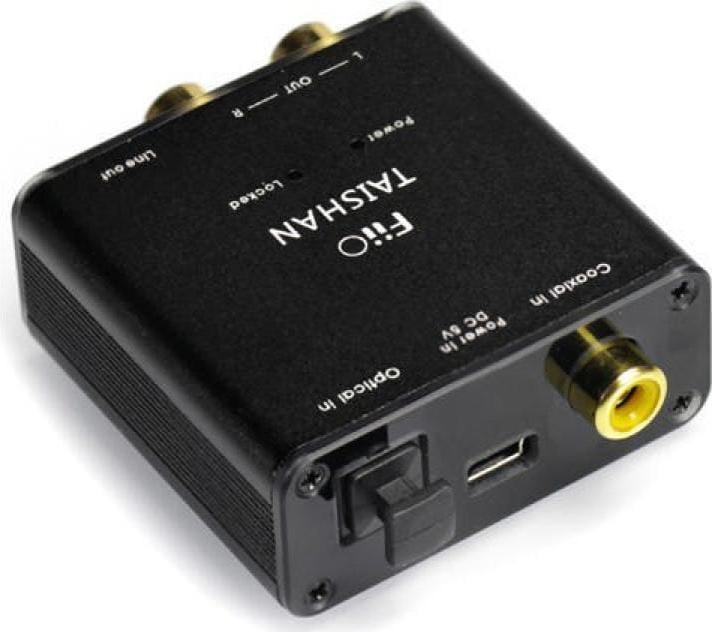
FiiO Taishan D03K Coaxial/Optical to Analog Audio Converter
Digital -> Analog
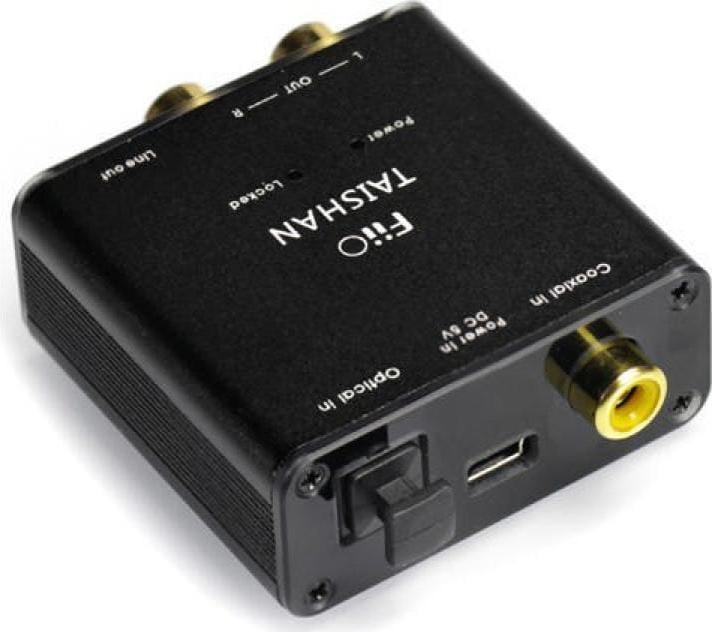
FiiO Taishan D03K Coaxial/Optical to Analog Audio Converter
Digital -> Analog
Yes, this works. Connect the Xbox to the converter with an S/PDIF cable. Then plug the headphones into the 3.5 mm line-out of the converter. https://support.xbox.com/de-DE/xbox-one/console/get-to-know-console https://static.digitecgalaxus.ch/Files/6/8/5/3/3/5/6/FiiO_D03K.PDF
Thank you very much! That's very sweet.
Yes, you can do that. That's exactly how I did it with mine. Just make sure that the audio output on the TV can be switched to PCM (and not Dolby or something) and is switched.
Hello Jacques, I did some research once. translate with google :-) Sorry... I'm not sure if I'm going to use the UE32M5570 with a Sennheiser tv headset (3.5mm jack)? -> Yes, it is possible to input the optical signal, and the coaxial output via a 3.5 mm jack. Please note that an external power supply is required. USB cables and 230V connectors are included FiiO. Can I also connect a Hifi with a CINCH-CINCH cable? -> ? no, coax to optical or optical to coax. It is a converter Is a TOSLINK optical audio cable supplied? -> No, it must be ordered separately. The Value Toslink cable (1m, Entry, Black) is good
was?
Yes, it will definitely work with this adapter. I used it to connect a pair of Sennheiser RS 5200 headphones and the principle is the same.
Yes, as far as I remember, it came with a mini USB cable. However, it's been a while since I bought that part, which I didn't need, by the way. I wanted to connect the new TV to the old amplifier and use the FiiO from the optical output to connect to it, which didn't work satisfactorily. In the meantime, I no longer own the part.
No, this is also evident in the scope of delivery (1 micro USB cable).
Hello According to the manual, the following is included: FiiO Taishan D03K USB cable ▪ Operating instructions (German, English) Regards
I don't think that's possible. Technical data say LINE IN: Digital In optical & coaxial LINE OUT: 3.5 mm + stereo RCA To be sure, check with https://www.fiio.de/.
Thanks for the info.
Yes, of course. The speakers are active (with built-in amplifier) and also have a volume control. You set it to the right level once and then adjust the volume with the volume buttons on the remote control. I also have such speakers connected and run them parallel to the built-in speakers of the TV.
Had a comparable situation: no connection for the stereo system on the TV I then connected the TV optically (via Toslink) to the converter and from there to the stereo system (via Chinch). I connect the converter directly to a free USB port on the TV. This way, the converter is only active when the TV is switched on. The cable (number 2741669) will work. Because it is a digital transmission (hi-fi enthusiasts will now tear my head off), a shorter "normal" cinch cable should actually also be sufficient.
Unfortunately, the Fiio only comes with the USB cable and power supply, the audio cables have to be purchased separately.
No, the volume is fixed and definitely too low for headphones. The output is intended for external speakers or amplifiers, not for headphones.
No, the unit is only there to turn a digital sound signal (via coax or optical) into an analogue one.
This device has only one HDMI source (video and audio). The HDMI signal is transmitted as is on the HDMI output to a TV for example. The audio source of the HDMI input signal is extracted and transmitted on cinch (analogue) and Toslink (digital). The data sheet available from Digitec gives all these details.
Product page -> Specifications -> Show more -> Scope of delivery
That is correct. There is one coaxial and one Toslink input.
25 of 25 questions