
News + Trends
Nintendo Switch 2: These Switch 1 games will receive free or paid upgrades
by Domagoj Belancic

Hooray! The Switch 2 is here. You’ll find all the most important questions and answers about the new Nintendo console right here.
Have you bought a Switch 2? Or are you thinking about buying one? This article covers everything you need to know about the launch of the handheld hybrid.
Here’s what’s in the Switch 2 box:
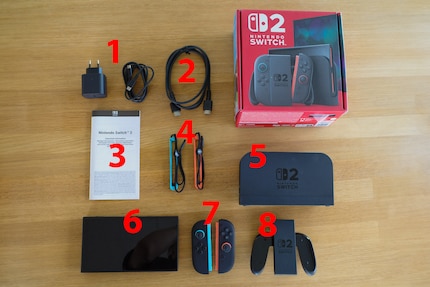
Switch fans around the world are reporting packaging where the adhesive seal has been opened. If you’ve also received packaging with a damaged seal, there’s no need to worry for the time being.
We asked Nintendo and received the following official statement:
We are aware that the transparent stickers on some Nintendo Switch 2 + Mario Kart World bundles have sustained damage during transportation. Since such stickers are merely a supplemental measure to keep the bundle sleeve in place around the hardware packaging, damaged stickers are no cause for concern – nor are they evidence that anyone has tampered with the packaging.
The transition to the next generation of consoles is easier with the Switch 2 than with any previous Nintendo model. You basically have two options for transferring your data to the new hardware:
Make sure that your Switch 1 has received the latest system update. With the «System transfer to Nintendo Switch 2» option, you can move all your data from one console to another. __Important: bear in mind that you can only do a complete system transfer to the Switch 2 when you start setting up your new console.
With the system transfer, you move all users, storage data, screenshots, videos and system settings to the new system. Your games are loaded onto the Switch 2 when you send them from the internet. For the transfer, both consoles should be charged or connected to the power supply and be close to each other.
If you don’t have a Switch 2 yet, you can also upload your system data from your Switch 1 to a Nintendo server in advance and download it to your Switch 2 at a later point. You can find the option in the system settings of the Switch 1, under «Console» (scroll all the way down):
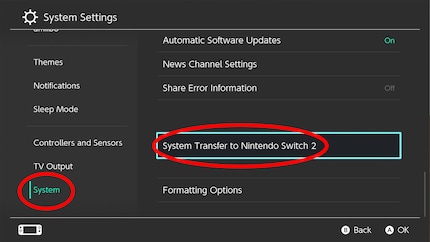
Beware: the system data is only saved for a limited time. You can check the status of your system data in your Nintendo account. You can find more information about system transfer on the Nintendo help page.
If you prefer to start afresh, so to speak, log in to the Switch 2 with your Nintendo account. You can re-download all previously purchased games from the eShop. You may need to deactivate some «virtual software cards» on the Switch 1 so you can play the games on the Switch 2 (more on this below).
If you’ve subscribed to Nintendo Switch Online, you can conveniently download your savegames from the cloud. But bear in mind that not all Switch 1 games support cloud saves. In this list you’ll find an overview of all titles that only save their data locally, such as all Pokémon games.
You transfer storage data for these titles manually. Select the game in the Switch 1 home menu and press the plus button. Now select «Data management» and «Transfer your save data».
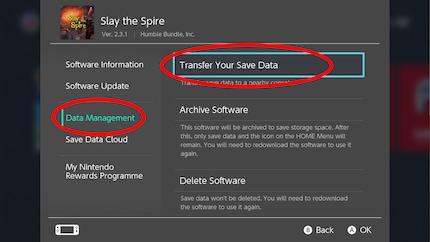
If you want to move several saves at once, go to «Data management» and «Transfer your save data» in the system settings.
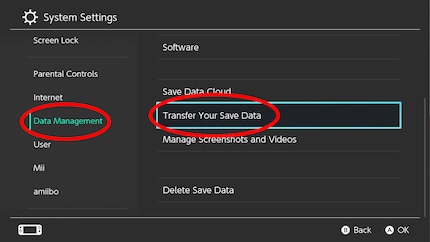
Then select the storage data you want to have on the Switch 2:
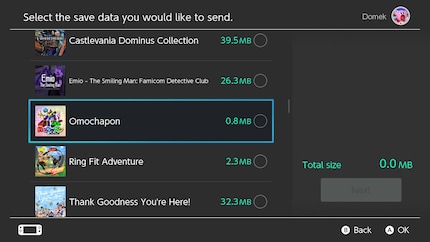
The Switch 2 isn’t compatible with conventional microSD cards – only with Express variants. These are significantly faster. When buying, you need to make sure that your desired card is labelled «MicroSD EXPRESS» or «EX».
Use this filter to find the right cards.

There are some exciting options in the settings that aren’t activated by default.
You can set your Switch 2 to never fully charge and instead sit at 90 per cent. Similar settings are also available on modern smartphones. Nintendo states that this option should help conserve the battery in the long term.
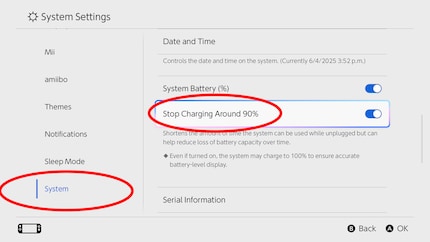
On the Switch 2, you can define a PIN that you have to enter every time you unlock the console.
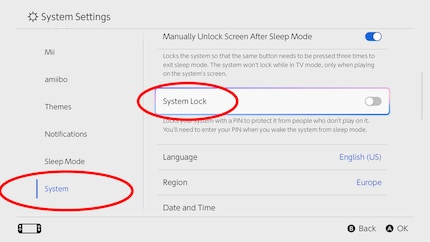
If you find the Joy-Con mice too fast or slow, you can adjust the sensitivity in the settings.
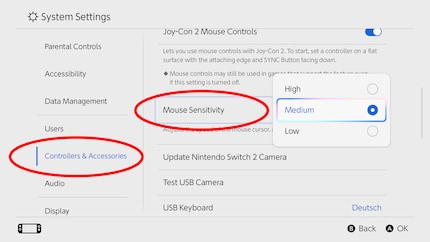
This setting lets your console immediately carry out downloads that you start from your PC or smartphone. But only if the console is in the dock and connected to the network with a cable.
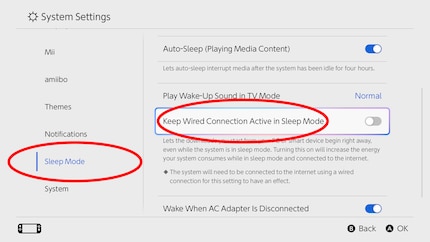
The Nintendo Switch 2 supports a lot of functions in the TV dock that other consoles such as the PS5 and Xbox Series X/S are also compatible with. This includes HDR display, 4K output and a refresh rate of up to 120 Hz (but only at 1440p). VRR isn’t (yet) supported.
If you’ve bought a TV in the past few years, there’s a good chance it supports many of the new features of the Switch 2. But the devil’s in the detail – some TVs are less suitable for games than others due to the high input lag.
If you’re looking for a new device, I recommend checking out the extensive reviews from my fellow editor and TV expert Luca Fontana. You’ll find detailed sections on each of the TV’s gaming compatibility.

You need to proceed with caution when buying physical Switch 2 games. Not all commercially available titles actually come with the game on the cartridge.
With so-called «game key cards», or «software key cards», you get a cartridge but it only contains a licence key for downloading the game to your console. Look out for this label when buying:
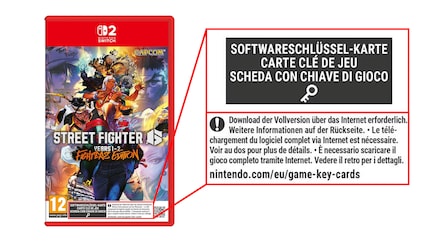
In addition to game key cards, there are also «physical» games that only contain download codes. Unlike game key cards, these downloads are linked to your Nintendo account. This means you can’t physically borrow or resell them.

The good news is that with Nintendo’s first-party games, you can expect all physical titles to come with a «real» cartridge and game in the foreseeable future.

There are also innovations in digital games. Your digital downloads are now registered as «virtual software cards». You can «plug» or «unplug» these virtual cartridges into your console – just like a physical game. If you own several consoles, you can decide which you want to play the game on. It’s also possible to alternate between Switch 2 and Switch 1.
You can manage your virtual software cards either directly on the Switch 2 or in your Nintendo account.
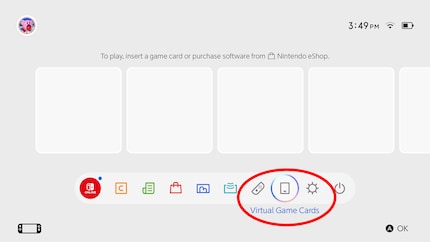
Virtual software cards also let you lend your digital games to other players. However, they must be registered in your Nintendo family group. When borrowing games, you need to connect consoles locally.
Most buyers are likely to play Mario Kart World on their new console at launch. In addition to the hotly anticipated fun racer, there are also many other titles that deserve attention.
Here’s an overview of the launch line-up, in alphabetical order. I’ve also noted whether the respective game is a Switch 2 exclusive and if it’ll be released digitally, physically, as a game key card or as a download code.
Some Switch 1 games receive free updates in the eShop at launch. You can find an overview in this article:
Nintendo will continue to regularly supply the Switch 2 with exclusive titles after launch.
This year you can look forward to the following titles (sorted by release date):

Various third-party manufacturers will also be blessing the Switch 2 with new releases and ports in the coming weeks and months.
Here are some of the highlights (sorted by publication date):

Yes, the Switch 2 is downward compatible with Switch 1 games, although there are exceptions. You can find a list of non-compatible or only partially compatible games in this article:
On the Switch 2, you can continue to play with the Pro controllers and the Joy-Con controllers from the Switch 1. However, you can’t charge the latter with the new console. To do this, you need an old Switch, a charging dock or a charging grip. You also have to be OK with the fact you can’t turn on the Switch 2 with the old controllers.
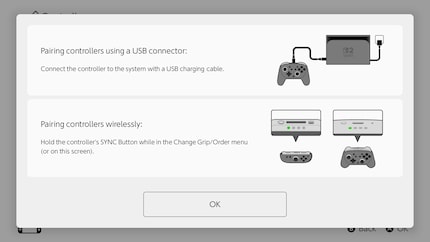
The Switch 1’s power adapter isn’t compatible with the Switch 2 – at least not in TV mode via the Switch 2 dock. This is because the Switch 2 has a higher power requirement in the dock than the Switch 1. Similarly, neither the Switch 1 dock, the Switch 1 HDMI cable it comes with nor the old SD cards (see above) are compatible with the Switch 2.
You can find a complete list of (non-)compatible Switch 1 accessories on the official Nintendo help page
To play online on the Switch 2, you still need a Nintendo Switch Online subscription. This is available in two versions – the basic for around 20 euros or francs per year and the expansion package for 40 euros or francs per year. The Switch 2 boasts exclusive new features for both subscription levels compared to the Switch 1.
With Nintendo’s new chat app, you can talk to your Switch friends – if you want even via USB camera (see below) not just with sound, but also images. Yes, even screen sharing is possible, albeit with a very limited refresh rate. Start the chat app by clicking on the new C button.
GameChat is available in the Nintendo Switch Online basic subscription. You can also try it out without a subscription until 31 March 2026.
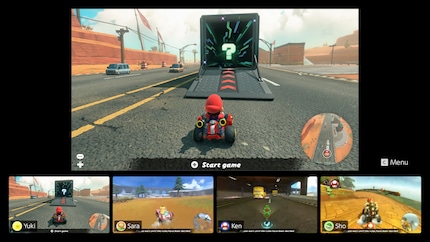
The Nintendo Switch Online subscription also includes a constantly growing retro library. Nintendo is now also introducing GameCube classics to the expansion pack’s game catalogue, but exclusively on the Switch 2. The following titles are available for the launch of the Switch 2:
Also announced but without a specific release date:
Nintendo 64 fans can look forward to another treat: on the Switch 2, the retro games from Nintendo’s first 3D console get a rewind function. What’s also new (and a Switch 2 exclusive) is the CRT filter that makes N64 games look great in their glorious TV format.
On the Switch 2, you get individual upgrade packages from Switch 1 games in the more expensive online subscription.
The Switch 2 upgrades of The Legend of Zelda: Breath of the Wild and The Legend of Zelda: Tears of the Kingdom are the first. If you own the Switch 1 versions of the games, you can upgrade to the Switch 2 editions at no extra cost. These offer various technical advantages (higher resolution/frame rate, HDR, faster loading times) as well as support for Zelda Notes – an app for smartphones.
Nintendo hasn’t yet revealed whether other Switch 2 editions of Switch 1 games already announced will also be included in the subscription.
With the new GameShare function, one copy of a game is enough to play multiplayer on several consoles, as the game is streamed from one console to the other. Locally, you can stream selected games from a Switch 2 to other Switch 2 consoles and even Switch 1 devices. Moreover, you can share your games online with GameChat (see above).
Not all multiplayer titles support GameShare. At launch, the following Switch 1 and Switch 2 games will enjoy this new feature:
It’s also been confirmed that the Switch 2 edition of Mario Party Jamboree (24 July) will support GameShare.
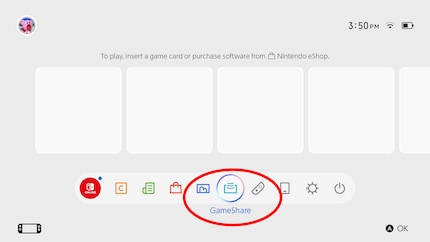
The separately available Switch 2 camera connects to the USB-C port on the top of the Switch 2. It’s designed to work immediately without any additional tinkering or downloads.

Because I often use the Switch 2 in handheld mode, plugging the camera into the top of the device is inconvenient. I don’t want to plug and unplug the camera every time I put the device in or take it out of the dock. If you’re like me, you can buy a USB-A to USB-C adapter and plug Nintendo’s camera into the USB-A port on the side of the Switch dock instead. I tested it with the [Act AC7375 adapter)(/product/usb-a-usb-c-adapter-usb-typ-c-usb-a-380-cm-data-video-adapter-21210136) – and it works.

According to Nintendo, the Switch 2 is compatible with conventional webcams as well as the official Switch 2 camera. I tested three of the best-selling cameras from different manufacturers with the Switch 2 and Mario Kart World. These are the results:
The YouTube channel Will It Work? has tested whether you can also use an iPhone as a webcam. Spoiler alert: it’s a yes. You can see the result in this video:
Before launch, it was announced that the Switch 2 would support mouse control with the Joy-Con 2 controllers as well as via a traditional USB mouse. I tested some of the best-selling mice with various Switch 2 mouse games. These are the results.
The Switch 2 recognises both the wireless Logitech MX Master 3S and Logitech Marathon M705 as well as the wired Logitech G G502 Hero. However, I can’t use the mice to navigate through the system menu.
In Cyberpunk 2077: Ultimate Edition I can shoot accurately with a Joy Con in my left hand and a USB mouse in my right. The scroll wheel for selecting weapons also works. You operate the strategy game Nobunaga's Ambition Awakening Complete Edition in a similar way. The mouse replaces the right Joy-Con, while Nintendo’s controller stays in my left hand for additional button inputs. How cool is that?

Unfortunately, this controller-mouse hybrid solution doesn’t work so well in Sid Meier’s Civilization VII – Nintendo Switch 2 Edition. The mouse is recognised, but if I press a button on the left Joy-Con, the mouse control is deactivated again.
A conventional USB mouse will probably also work with most games that support Nintendo’s Joy-Con. However, it’s worth bearing in mind that some features might not work with the alternative control system. Titles that make use of motion control and vibration motors in the Joy-Con 2 controllers as well as the mouse sensor won’t be compatible with normal mice.
Stay tuned: we’ll be releasing detailed reviews and tests of the Switch 2 hardware and launch games in the coming days. Click on «Follow topic» and «Follow author» at the end of this article to make sure you don’t miss anything.
My love of video games was unleashed at the tender age of five by the original Gameboy. Over the years, it's grown in leaps and bounds.
Practical solutions for everyday problems with technology, household hacks and much more.
Show all