

I swapped sitting for strolling with this under-desk treadmill
Can you really exercise while working at a computer? In a bid to find out, I added a walking pad to my working-from-home setup.
This article might end up being super creative. Maybe I’ll write it super efficiently too. You see, unlike what I usually do, I’m not sitting in my office chair to type it. Instead, I’m taking a stroll as I write.
Not an outdoor stroll, of course, but an indoor one on an under-desk treadmill in my home office. It’s the perfect way to switch up a typical day of desk work. In an interview with Swiss newspaper «Tagesanzeiger», neuroscientist Shane O’Mara explains that «walking is like fertiliser for our brain cells» (article in German). Plus, studies show that regular exercise throughout the day improves concentration, mood and memory.
Before I can reap the benefits of walking, however, I need to overcome a few practical obstacles.
Suitable treadmill, unsuitable desk
It didn’t take me long to find a suitable treadmill. Urevo sent me the Spacewalk 3S, one of Galaxus’s top sellers.

The machine comes preassembled in a huge cardboard box. Tipping the scales at almost 30 kilogrammes, it’s certainly no lightweight. Thankfully, it has wheels at one end, meaning you can easily push it back under your desk if you feel like sitting down occasionally.
Up until this point, everything was working as planned. However, I had another obstacle to contend with before I could kick off my easy-breezy office workout. If you want to work while standing up or walking, your desk has to be positioned significantly higher than it is when you’re sitting down.
The problem is, my desk isn’t height-adjustable, so I start off by using quite an adventurous contraption. A box containing a robot vacuum cleaner proved to be high and stable enough to raise my keyboard, mouse and screen to the right level.
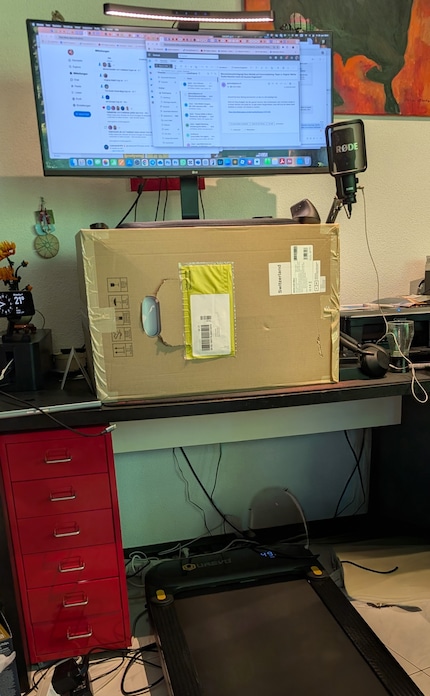
Standing at my office desk for the first time, I started the treadmill at a leisurely 1.5 km/h. After quickly finding my rhythm, I was pacing away in front of the computer screen. I reached out and grabbed the mouse, and had no trouble opening tabs, dragging files or scrolling through websites.
After that, I started typing – first words, then whole paragraphs. About an hour later, I had a rough draft of a news article about Punkt smartphones.
My first impression? Doing research and writing articles on the treadmill was easy enough. However, I knew that to test the Urevo Spacewalk 3S over a longer period of time, I’d need a height-adjustable desk, not a wobbly makeshift construction.
Building a new working-from-home routine, one step at a time
My first side quest, so to speak, was to get myself a height-adjustable desk. The key thing was making sure it could be raised higher than a typical standing desk. After all, I’d be standing on the treadmill, 13 centimetres above the floor. In my case, a desk height of 120 centimetres was ideal.
I’m really happy with the Activejet desk I chose. Though not too pricey, it’s sturdily built. This was an important factor, as I didn’t want vibrations from the treadmill to be transferred to my desk while working on the move.
When I tested the walking pad, I was quickly struck by two things. For one thing, I found 1.5 km/h to be a tad slow, so I tried out other speeds. Having used it for four months, I’d say a speed of 2.0 to 2.5 km/h is ideal. If I walk any faster, I’m much less coordinated when using my mouse and keyboard.

Caught up in my euphoria with the treadmill, I used it on a video call with my team within the first few days of the review. It didn’t go down well at all. The constant wobbling of my head and upper body annoyed everyone in the meeting.
My takeaway from the experience? It’s better to stand still or sit down while taking part in video meetings.
Exercising while you work
I soon realised the treadmill wouldn’t give me a genuine workout. If I want to work normally, I have to keep my walking speed low. On the bright side, the Urevo Spacewalk 3S’s incline can be increased to a maximum of nine per cent. Just one click on the remote control is enough to adjust it. The remote also proves useful in other situations, such as changing my speed or hitting Stop when I’m called into a video meeting.
Instead of speed and intensity, I focus on time and consistency. Basically, I use the treadmill as often as I can while working from home, generally walking for three hours or more at a time. In doing so, I take about 4,000 steps per hour, equalling a distance of roughly two kilometres.

This kills two birds with one stone, allowing me to get enough exercise, even on a long day at the office. I also feel more energetic throughout the day, and work more efficiently. Oftentimes, I listen to music, almost dancing to the beat on the treadmill.
At the end of the work day, I feel just as exhausted as I do after eight or nine hours of sitting in an office chair, but it’s a positive kind of exhaustion. It feels like I’ve achieved something – both mentally and, to a limited extent, physically.
Data gathering in the app
It’s not just for the purposes of this test that I track my movements – and that’s a problem. Since I usually rest my arms on my desk, neither my smartwatch nor my smart ring counts my steps reliably.
Although the treadmill itself shows my current speed, elapsed time, distance covered, number of steps and calories burned on a large but very simple numerical display, that progress isn’t recorded unless the treadmill’s connected to the Urevo app.

Bear in mind that if you want to record all your data, you’ll have to start each workout manually in the app. The treadmill itself can’t record or synchronise data over several days.
On the plus side, you don’t need the app for anything else. If you’re not bothered about fitness tracking, you can operate the treadmill completely via remote control. However, the app’s definitely useful if you’re planning to use the walking pad outside of your office setup. It contains numerous training programmes set to videos or music synchronised to your steps. You can even compete with other Urevo app users.

Stable and robust, but annoying at first
The Spacewalk 3S runs at speeds of up to 6 km/h. Fine for brisk, easy walking, but not for an intensive workout. With this in mind, the machine’s more suitable for beginners than for practised athletes.
Measuring 44 centimetres wide and 108 centimetres long, the surface of the walking pad isn’t particularly large. Even so, it’s easily big enough for me. Despite the fact that the machine’s fairly compact, it looks really robust and stable – even for someone like me, who’s a little on the heavier side. Since there are two wheels at the front of the treadmill, you can easily move it around and stash it away when you’re not using it. A piece of furniture with about a 20-centimetre gap underneath would be the ideal storage spot. If that’s not an option, you can also stand the walking pad upright.

When I take a noise measurement from about a metre away, the treadmill hits 45 decibels. The sounds it makes are very neutral, so they don’t bother me. If I walk on the pad, the volume goes up to around 52 decibels, but that’s not an issue for me. With someone else in the room, it might be a different story.
When I first started using the treadmill, it beeped annoyingly loudly every time I pressed a button – regardless of whether I was using the remote control or the app. As if that weren’t bad enough, I couldn’t find the control mentioned online for switching it off. It wasn’t until I installed a firmware update via the app quite some time later that I managed to permanently switch off the beeping noise in the app settings. In my view, this is reason enough to install the app as soon as you get the treadmill – even if you have to create a login for it.

8,543 steps later, I’ve come to the end of my review. Is this article more creative than others I’ve written? Not necessarily. But even after all the mental effort, I feel sharp and motivated. Plus, it feels good to have done a little exercise at the same time.
In a nutshell
A decent treadmill for office-based strolls
During my review, I mostly used the Urevo Spacewalk 3S for leisurely strolls in my home office. The treadmill proved ideal for that pace, but you could also use it for power walking or gentle jogging. That being said, it’s missing a handrail and an emergency stop button. Although the machine looks stable and robust, it’s still really compact.
The remote, which you can use to control all the treadmill’s key functions, is very handy. Plus, the app provides fitness tracking and numerous training programmes set to music and videos. If you do a set programme, the speed’s adjusted automatically. After a firmware update, I also managed to use the app to switch off the machine’s annoying beeping.
Pro
- Sturdy and compact
- Remote control for key functions
- Reasonable price
- Incline adjustable up to 9%
Contra
- 6 km/h maximum speed
- App requires a login
Gadgets are my passion - whether you need them for the home office, for the household, for sport and pleasure or for the smart home. Or, of course, for the big hobby next to the family, namely fishing.




