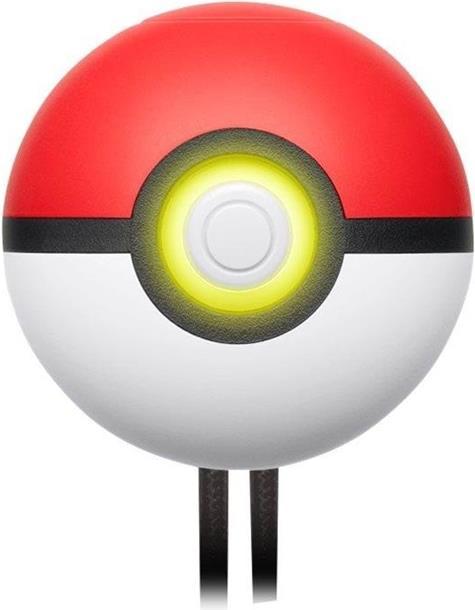
Nintendo Pokéball Plus
Switch
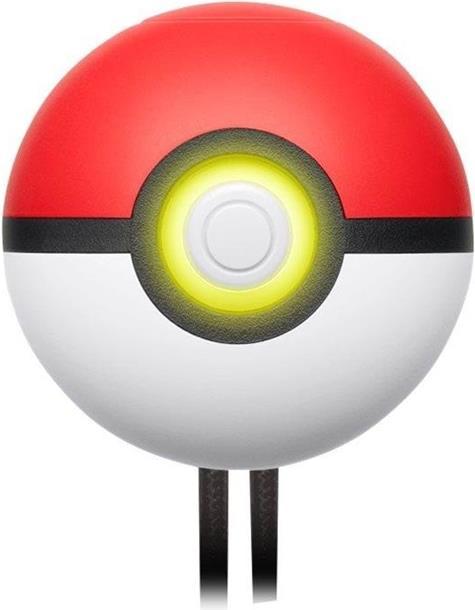
Nintendo Pokéball Plus
Switch
Hey guys. I got a pokeball plus a few days ago. It connects to the switch and also normally with bluetooth but not with pokemon go. No matter what method I tried and I tried all methods. My pokeball also doesn't flash white but rather 2 coloured. What should I do? Reset it 5 times?
The trick with Pokemon Go is a bit awkward depending on the smartphone. What you should do, before connecting with the smartphone you have to reset the Pokeball, because they work with Bluetooth and a Pokeball can't be connected with a Switch and also with a smartphone. It simply can't. Once the ball has been reset, you can either connect it in the phone as a Bluetooth device or open the Pokemon Go game and remove everything in the settings that looks like Go Plus. Now press the button on the Pokeball and it will start flashing. In the setup, a symbol should appear on the Pokeball, which you click on once, wait until a text disappears and press the button on the Pokeball several times until the system connects the ball. Once it is connected in the game, you no longer have to go to the setup, but can tap the symbol directly in the game, then wait until this text disappears and then press the button on the ball again until the ball connects to the game. Unfortunately, Niantic throws away the connection every hour and you have to painstakingly reconnect the ball in the game, I hope it works with this :). Good luck with the catch. You only have to reset once, that's enough, but only when the reset is done can you connect the ball to another device.