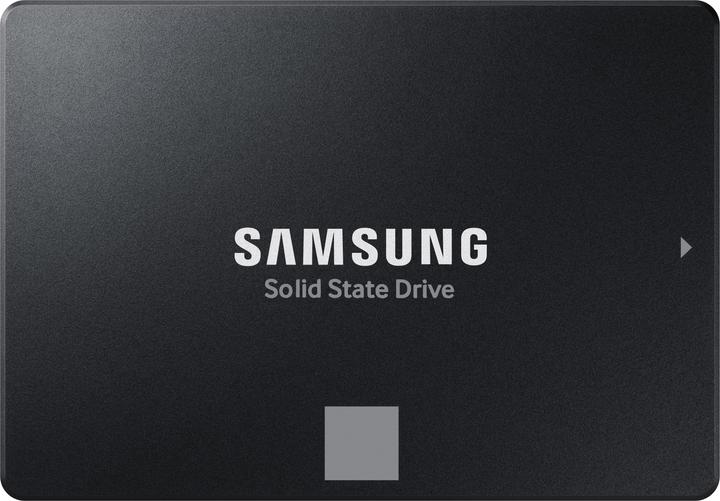
EUR99,94 EUR99,94/1TB
Samsung 870 EVO
1000 GB, 2.5"
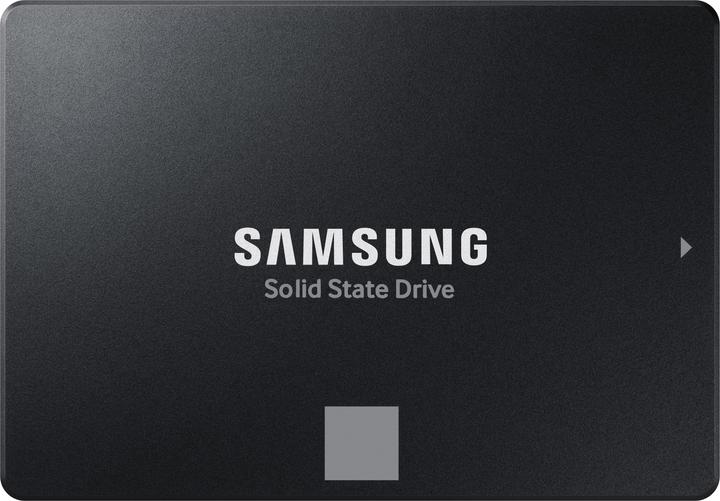
Samsung 870 EVO
1000 GB, 2.5"
Hello everyone (I am not experienced in this topic) I wanted to install the ssd in the free space on my HP OMEN 30L GT13-1954nz gaming PC but it does not recognise the ssd. What do I have to do ? Do I need another ssd ? Which one would be the right one? Thank you very much.
Go into your Windows PC and enter DiskPart in the bottom right-hand corner and open the programme. You need to create a new partition for the SSD.
Hello,
Download EaseUS PartionMaster for free, take it as a test version and see if this programme recognises the SSD. If Windows does not recognise an SSD, EaseUS must find it, otherwise the SSD is useless.
Good luck.