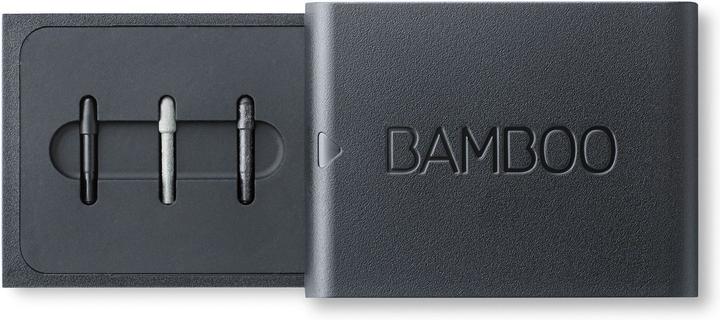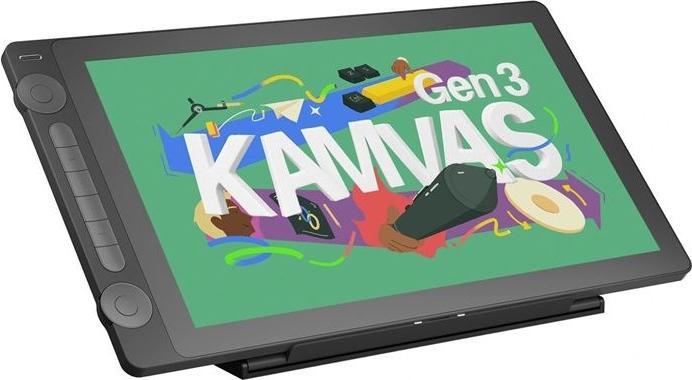
Best selling Graphics tablets
Here's a ranking of the best products in this category. To give you a quick overview, we've also added some key information about the products.
1. Huion Kamvas 16 GEN 3 GS1563 graphics tablet
The Huion Kamvas 16 GEN 3 GS1563 graphic tablet is a powerful tool for creative professionals and hobby artists. With a screen diagonal of 15.8 inches, it offers a generous workspace that allows for the creation of detailed designs and illustrations. The pen operation ensures intuitive use, while the wireless signal transmission enhances flexibility and provides unrestricted movement while working. The graphic tablet is compatible with various operating systems, including Android and Windows 10, making it a versatile choice for different users. The device comes with a pen case and a tool for changing the nib, which facilitates handling and maintenance. The high pressure sensitivity of 16,384 levels enables precise and nuanced inputs that are essential for professional applications.
- Wireless signal transmission for greater freedom of movement
- High pressure sensitivity with 16,384 levels for precise inputs
- Compatible with Android and Windows 10 for versatile use
- Includes pen case and nib replacement tool.
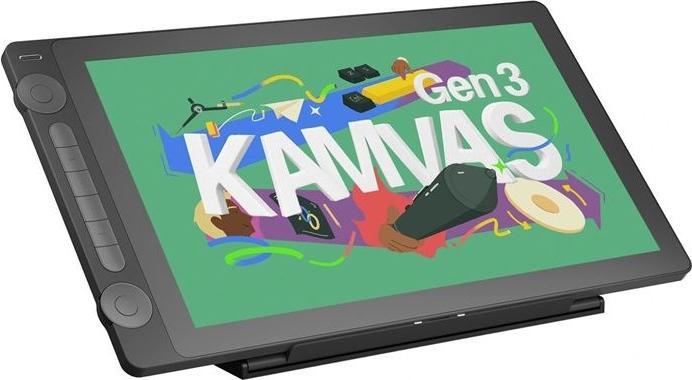
2. Huion Kamvas Pro 19
Huion presents the Kamvas Pro 19, an 18.4-inch UHD pen display that is portable and functional. With the groundbreaking Huion PenTech 4.0 technology and the brand-new Canvas Glass, it is perfect for dreamers pursuing their artistic ambitions. Weighing just 2 kg, the Kamvas Pro 19 features a portable 18.4-inch 4K display. The innovative Canvas Glass provides a refreshing and enjoyable viewing and drawing experience.

3. Wacom Intuos Pro M
The Wacom Intuos Pro Pen Tablet Medium is a state-of-the-art graphics tablet designed specifically for creative professionals and hobby artists. With an active touch area of 263 x 148 mm, it provides ample space for precise drawing and design. The pen operation allows for intuitive use, while the high resolution of 8192 lines per inch (lpi) ensures accurate capture of stroke thickness and details. The tablet supports both USB and Bluetooth connections, enabling flexible use without cables. The long battery life of up to 16 hours ensures that you can work uninterrupted without worrying about frequent recharging. Its sleek and elegant black design seamlessly fits into any creative environment, making the Wacom Intuos Pro an essential tool for digital artists.
- 8192 pressure levels for precise stroke control
- Wireless connection via Bluetooth for greater freedom of movement
- Compatible with Windows and Mac OS for versatile use
- Includes USB Type-A to USB Type-C cable for easy connection
- Lightweight and compact for easy handling and transport.

4. Wacom STU-430
The Wacom STU-430 signature pad is a versatile, fully equipped, monochrome signature pad with a slim design and a flat surface, ideal for any signature environment. The 4.5-inch LCD screen is large enough to capture longer signatures and also features soft buttons in addition to the signature area.
Furthermore, the screen is easily readable under different lighting conditions. State-of-the-art encryption and a unique hardware ID ensure a secure signature experience. The wireless, battery-free pen with 1024 levels of pressure sensitivity allows for biometrically accurate signature capture.

5. Wacom One M
Wacom One is much more than just an ideal drawing tablet that opens up new possibilities for expression. Do you want to draw, paint, edit images, take notes, or collaborate with others digitally? Then choose one of our two tablet models and experience the seamless precision with which the pen glides over the responsive tablet, effortlessly bringing your artistic visions to life on the screen. Bonus software, tutorials, and exciting community features included. Your possibilities are limitless.
Advantages of drawing tablets:
- Super slim and lightweight for mobile use
- Perfect for travel – easily fits in a bag or on a desk
- Simple connection to computer or smartphone
- Direct, easy start thanks to quick setup
- Ergonomic alternative to a computer mouse
- Helps prevent strain-related injuries such as tendonitis
- Entry-level devices for a top-notch pen experience
- The best value for money from Wacom
- 216 x 135 mm (approximately A5) active area
- Pen input
- Wireless connection (Bluetooth 5.1)
- Windows, Mac, Android, Chrome
Whenever you want to bring a creative idea to life, you can connect your Wacom One to your PC, Mac, Chromebook, or Android device in no time.

6. Wacom Intuos Pro S, South
The Wacom Intuos Pro provides the flexibility you need to express your creativity. With its perfect combination of a high-precision stylus, a generous working area, touch functionality, and shortcut keys, it is an excellent choice for demanding image editing. Connect the tablet either via USB cable or wirelessly via Bluetooth to your PC or laptop (Windows and Mac).

7. Wacom One
The One by Wacom is a creative drawing tool consisting of a digital tablet and a battery-free digital pen. It has been specially developed for budding artists who are just starting out in the world of digital design. Thanks to its easy setup and simplified functions, you can start drawing in no time.

8. Wacom Signature Tablet DTU-1141B
The DTU-1141B is an advanced eDocuments solution with a comprehensive set of professional features. The 10.1-inch LCD display supports various resolutions for optimal viewing of a wide range of business software applications. State-of-the-art encryption technology ensures security: an individual hardware ID allows for easy tracking of which DTU-1141B was used for a signature. Four touch-activated ExpressKeys provide quick access to frequently used shortcuts. The pen is wireless and battery-free, making it particularly lightweight and durable. The device can be placed flat on the desk, positioned at the desired angle using the integrated stand, or mounted on arms and stands from other manufacturers.

9. XP-Pen Deco mini4
Compact design with high performance. Ideally suited for precise work in digital imaging and creative applications. With an active work surface of 101.6 x 76.2 mm. Connects via USB Type-C cable to USB-C port. Six customizable DeepL access keys. Includes stylus pen P05D, battery-free.
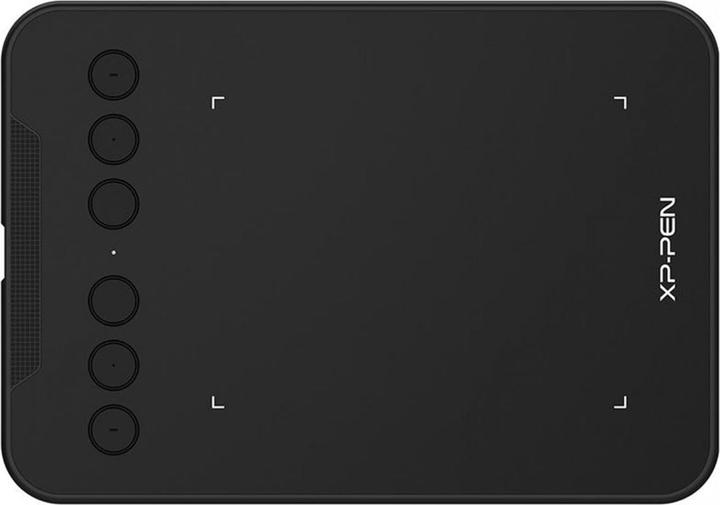
10. Wacom NIB KIT FOR CS-321
Change the feel of your stylus tip on your Wacom device by choosing between different tips with this nib kit for Bamboo Ink. Replaceable stylus tips for an authentic writing experience.