
Top-rated products in the Mouse + Keyboard accessories category
Here's a ranking of the top rated products in this category. To give you a quick overview, we've also added some key information about the products.
1. Logitech USB Unifying Reciever
Connect up to 6 compatible keyboards and mice to a computer via a single Unifying receiver – no more issues with multiple USB receivers.
It's so tiny that you can easily leave it plugged into your notebook permanently, even while transporting it.
You can use this separate USB Unifying receiver to replace a lost receiver. It is compatible with all Logitech Unifying products (look for the Unifying logo on compatible products).
Use an extra Unifying receiver to connect an Easy-Switch mouse or keyboard – or both – to a second computer. This allows you to switch between computers with just one click for efficient multitasking. It's also a great addition to your Logitech Flow setup.
The wireless Advanced 2.4 GHz technology provides a reliable wireless connection with a range of up to 10 meters, with virtually no delays or dropouts.

2. HyperX Wrist Rest
The HyperX palm rest is perfect for all gamers with normal sized keyboards. With its non-slip natural rubber underside, it stays securely in place even when your fingers whiz across the keys. The high quality HyperX wrist-rest with seamless edges that don't fray is designed for long use in many sessions.
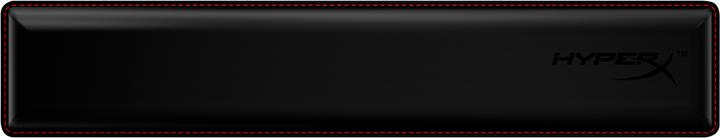
3. Speedlink Sateen
The rubberized underside prevents slipping and is also suitable for wide keyboards with a numeric keypad. This wrist rest provides comfortable typing support for keyboards of all sizes. Thanks to the foam filling, the weight is evenly distributed, unlike a gel pad that relieves pressure at specific points. This allows for comfortable support and relief for the wrists.
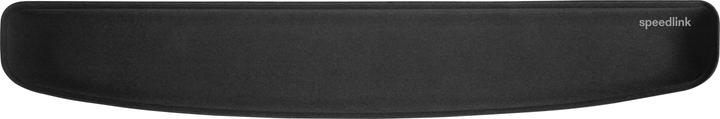
4. Logitech Logi Bolt
Logitech USB Receiver
Manufacturer: Logitech
Model: USB Receiver Wireless
Type: Logitech 956-000008
Accessory/Replacement Part Type: USB Receiver
With the Logitech Bolt receiver, you can connect up to six compatible devices such as mice and keyboards. Its extremely compact size allows it to remain plugged into the USB port permanently. Bolt is a state-of-the-art protocol for wireless connections, specifically designed to meet the increasing security requirements in businesses. It combines wireless Bluetooth Low Energy technology with additional Logitech security features to reduce vulnerabilities in pairing devices with a Logi Bolt USB receiver. Bolt is specifically designed to ensure reliable connections even in congested and interference-prone environments with many Wi-Fi access points or wireless devices nearby. The receiver provides a dependable, interruption-free connection with a range of up to 10 meters and up to 8 times reduced latency.

5. Fellowes Crystals Gel Flex
Gel coating provides comfort and support. It is dirt repellent and easy to clean with a damp cloth.

6. Logitech MX Palm Rest
The MX palm rest provides comfort all day long with its stable surface and smooth texture. This premium-quality palm rest can be positioned as needed. Its special design for flat keyboards makes it a perfect match for Logitech MX Keys or Logitech Craft.

7. Corsair iCUE Nexus
With the Corsair iCUE Nexus Companion Touchscreen, you can fully leverage the potential of the Corsair iCUE software and customize your setup with over 200 personalized screens and up to six virtual keys per screen. Monitor your entire system in real-time, adjust settings for iCUE-compatible Corsair devices, and create custom single-touch actions and macros for games, apps, and more. Connect the iCUE Nexus via USB to the standalone docking station with a PC or directly to a compatible Corsair keyboard – and your command center for your setup is ready to go.

8. Logitech Pico
Connect up to 6 compatible keyboards and mice to a computer via a single Unifying receiver – no more issues with multiple USB receivers.
It is so tiny that you can easily leave it plugged into your notebook permanently, even when you’re on the go.
You can use this separate USB Unifying receiver to replace a lost receiver. It is compatible with all Logitech Unifying products (look for the Unifying logo on compatible products).
Use an extra Unifying receiver to connect an Easy-Switch mouse or keyboard – or both – to a second computer. This allows you to switch between computers with just one click, making it easy to multitask efficiently. It’s also a great addition to your Logitech Flow setup.
The wireless Advanced 2.4 GHz technology provides a reliable wireless connection with a range of up to 10 meters, with virtually no delays or dropouts.

9. Razer Mouse Dock Pro
Give your gaming a power-up with the Razer Mouse Dock Pro - an unbeatable combination of a wireless dock and puck for seamless charging. Thanks to an integrated 4,000 Hz transmitter-receiver, you can unlock ultra-fast performance with top mice and enjoy your victory in the glow of Razer Chroma RGB. Charging has never been so intuitive and easy. Simply install the wireless charging puck on a compatible Razer mouse and place it on the dock, which always provides a secure hold while charging.
You can personalize the underbody lighting of the dock with 16.8 million colors and a wide range of effects. Synchronize it with your setup and experience dynamic lighting in hundreds of supported games. While charging, the mouse and dock light up according to the battery level - from low (Red) to medium (Yellow) to full (Green).

10. Glorious PC Gaming Race G-Lube Switch Lubricant
Mechanical switches occasionally require some lubricant, especially after being thoroughly cleaned. For enthusiasts and hobbyists, the lubricant commonly used in many switches is at best insufficient. The synthetic lubricant Glorious G-LUBE Switch Lubricant has been specifically developed for mechanical switches, whether tactile or linear. The contents can lubricate up to 500 or more switches.

Glorious PC Gaming Race G-Lube Switch Lubricant