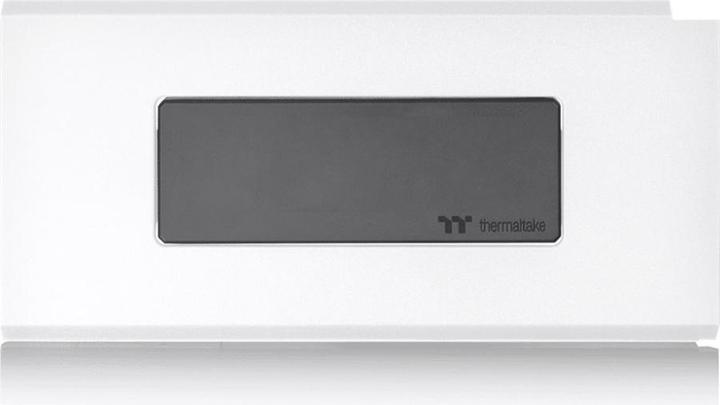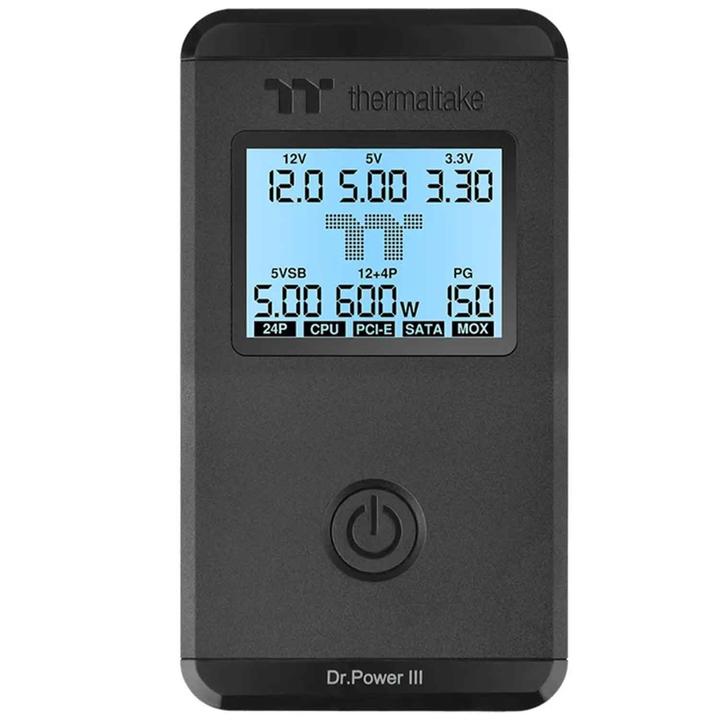
Best Thermaltake products in the PC case accessories category
On this page you'll find a ranking of the best Thermaltake products in this category. To give you a quick overview, we've already ranked the most important information about the products for you.
1. Thermaltake Dr. Power III
Developed from the ground up, it supports all ATX power supplies available today up to ATX12V v3.1.
Universal ATX power supply tester
The Dr. Power III PSU tester has been carefully designed to support all modern ATX power supplies up to ATX12V v3.1. Its comprehensive design incorporates the PCIe 12+4 pin connector and skilfully detects the SENSE0/SENSE1 sideband signals. The LCD display enhances the user experience by allowing users to read and interpret test results effortlessly and clearly.
Real-time voltage LCD display
Real-time LCD monitoring displays the output voltage for +12V, +5V, +3.3V and +5Vsb. This instant feedback facilitates immediate assessment of the power supply's performance and allows users to make informed decisions about their system's power supply.
Precision in recognising the PCIe 12+4 pin connector
The device accurately recognises the SENSE0/SENSE1 sideband signals of the latest PCIe 12+4 pin connector and differentiates the power levels of 150W, 300W, 450W and 600W to ensure compatibility with a wide range of PCIe Gen 5.1 graphics cards and components.
Flexible test modes
Users can choose the approach that best suits their preferences, with both manual and automatic test modes allowing them to quickly diagnose the status of the PSU output power.
Integrated diagnostic system for proactive maintenance
The Dr. Power III has a robust built-in diagnostic system that identifies problems such as low voltage, over voltage, no voltage and PG alarms. If no fault occurs during the test, the LCD backlight remains white. As soon as a fault occurs, the LCD backlight turns red and a beep sounds. This proactive approach to diagnostics ensures that users are made aware of potential problems.
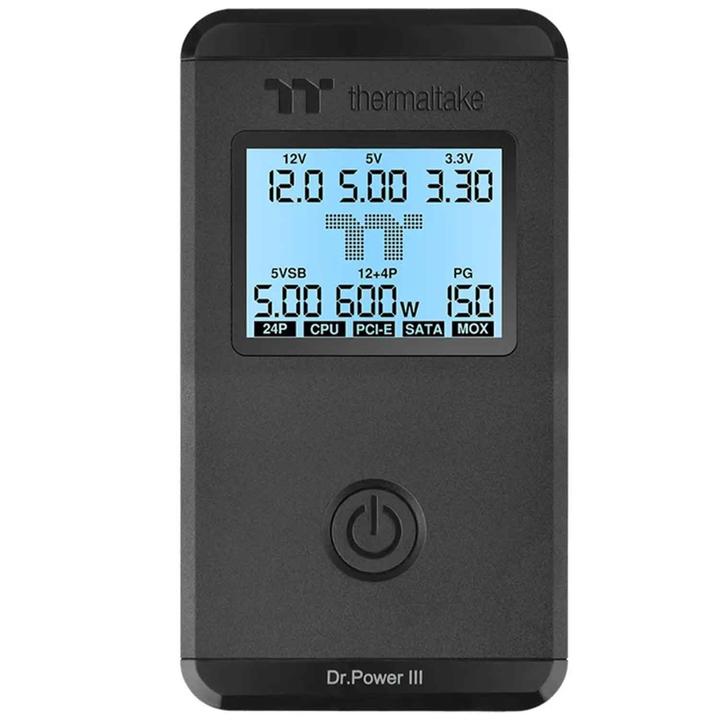
2. Thermaltake Chassis Stand Kit for The Tower 600 Matcha Green
The chassis stand kit for the Tower 600 Matcha Green includes a bottom cover and a display stand, allowing users to present their Tower 600 horizontally for easy case adjustment and a unique viewing experience.
A unique perspective - horizontal case placement
The chassis stand for the Tower 600 Matcha Green enables easy case adjustment. With its horizontal orientation, the Tower 600 can create a distinctive viewing experience.
Includes a bottom cover and a display stand
The chassis stand for the Tower 600 includes a bottom cover and a display stand. Additionally, a filter is attached to the bottom cover to provide dust protection.
Users can customize their case and the chassis stand kit according to their preferences.
Easy to install
1. Unscrew the original feet from the base of the chassis.
2. Install the stand.
3. Attach the new bottom cover of the chassis and carefully place the Tower 600 on the stand.
Anti-scratch rubber pads
The chassis stand comes with rubber pads that prevent scratches on the chassis during installation. The non-abrasive material ensures long-lasting protection without affecting the surface of your chassis.
Non-slip design
Small elevations are strategically designed to provide a secure grip and prevent unwanted slipping during use.

3. Thermaltake TT Chassis Stand Kit for Tower 300 black
The chassis stand for the Tower 300 includes a bottom cover and a display stand, providing users with an option to display their Tower 300 horizontally for easy case customization and a unique viewing experience.
A unique view - horizontal case placement
The chassis stand for the Tower 300 allows for easy customization of the case. By flipping it horizontally, the Tower 300 can create a unique viewing experience.
Includes a bottom cover panel and a display stand
The chassis stand for the Tower 300 includes a bottom cover panel and a display stand. There is also a filter attached to the bottom panel for dust protection. Users can match their case and chassis stand kit to their preferences.
Easy to install
1. Unscrew the original feet located on the base of the chassis.
2. Install the stand.
3. Install the new bottom cover of the chassis and carefully place the Tower 300 on the stand.
Anti-scratch rubber pads
The chassis stand comes with rubber pads that prevent scratching of the chassis during installation. The non-abrasive material ensures long-lasting protection without compromising the finish of your chassis.
Anti-slip design
Tiny rise-highs are strategically engineered to provide a secure hold, preventing any unwanted slipping during use.

4. Thermaltake Tt Chassis Stand Kit for The Tower 250 Matcha Green

5. Thermaltake Chassis Stand Kit for The Tower 600/Black retail
The chassis stand kit for the Tower 600 includes a bottom cover and a display stand, allowing users to present their Tower 600 horizontally for easy case customization and a unique viewing experience.
A unique view - horizontal case placement
The chassis stand for the Tower 600 enables easy case customization. With its horizontal orientation, the Tower 600 can create a unique viewing experience.
Includes a bottom cover and a display stand
The chassis stand for the Tower 600 comes with a bottom cover and a display stand. Additionally, a dust protection filter is attached to the bottom cover. Users can customize their case and the chassis stand kit according to their preferences.
Easy to install
1. Unscrew the original feet from the bottom of the chassis
2. Install the stand
3. Install the new bottom cover of the chassis and carefully place the Tower 600 on the stand
Scratch-resistant rubber pads
The chassis stand comes with rubber pads that prevent scratches on the chassis during installation. The non-abrasive material provides long-lasting protection without compromising the surface of your chassis.
Non-slip design
Small elevations are strategically designed to ensure a secure grip and prevent unwanted slipping during use.

6. Thermaltake Chassis stand kit for The Tower 300 Matcha Plum (black/green, for horizontal installation)
Thermaltake Chassis Stand Kit for the Tower 300 Matcha Plum
Optimize your PC case with the Chassis Stand Kit for the Tower 300. This kit allows horizontal placement of your case for a unique view and easy customization. It is ideal for those who want to combine functionality and style.
Highlights:
- Horizontal placement for a unique viewing experience
- Includes a bottom cover plate and display stand
- Anti-scratch rubber pads for added protection
- Anti-slip design for a secure grip
- Easy installation in just a few steps
Features:
- Compatibility: Exact fit for the Tower 300
- Material: High-quality plastic and metal
- Lightweight and durable
- This kit gives you the ability to customize your case and place it securely horizontally
- Ideal for users who want to display their case in style and protect it at the same time
- Turn your PC case into a real highlight
- Color: Matcha Plum.
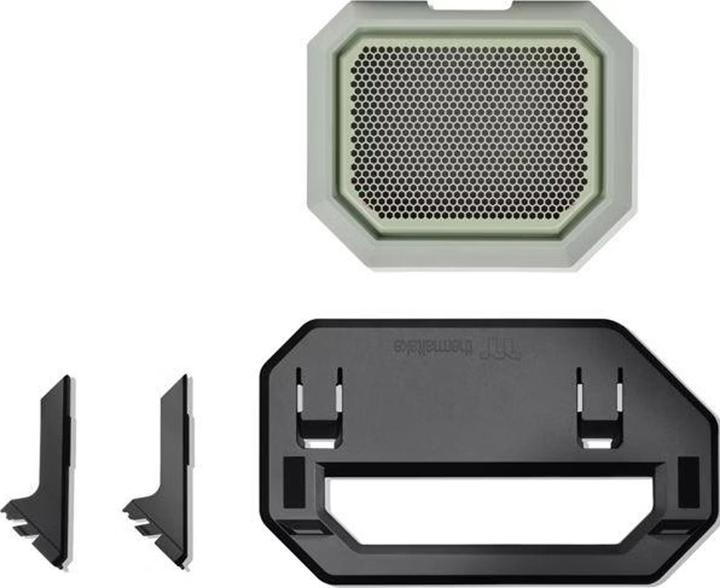
Thermaltake Chassis stand kit for The Tower 300 Matcha Plum (black/green, for horizontal installation)
7. Thermaltake Tt Chassis Stand Kit for The Tower 600 Future Dusk
Thermaltake Chassis Stand Kit for The Tower 600 Future Dusk (purple)
Optimize your PC case with the Chassis Stand Kit for The Tower 600. This kit allows for a horizontal placement of your case, providing a unique perspective and easy adjustments. Ideal for anyone looking to combine functionality and style.
Highlights:
- Horizontal placement for a unique viewing experience
- Includes a bottom cover plate and a display stand
- Anti-scratch rubber pads for added protection
- Anti-slip design for secure hold
- Easy installation in just a few steps
Features:
- Compatibility: Custom-fit for The Tower 600
- Material: High-quality plastic and metal
- Lightweight and durable
- This kit gives you the opportunity to customize your case and securely place it horizontally
- Perfect for users who want to showcase their case stylishly while protecting it
- Transform your PC case into a true highlight
- Color: purple.

8. Thermaltake Chassis Stand Kit for The Tower 300 Hydrangea Blue
Thermaltake Case Stand Kit for Tower 300, Hydrangea Blue
The Chassis Stand Kit for The Tower 300 (available separately) allows for horizontal placement of the case, providing a unique perspective. It includes a bottom cover and a display stand that enhance the design and functionality of the case. With anti-scratch rubber pads and an anti-slip design, the case remains secure and protected.
Features:
- Accessory for Tower 300 case (case not included)
- Horizontal placement for customization
- Bottom cover with integrated dust filter
- Display stand for stable support
- Anti-scratch rubber pads to protect the case
- Anti-slip design for secure standing
- Color: blue / black (Hydrangea Blue).

9. Thermaltake Tt Chassis Stand Kit for The Tower 250 Snow
The Tt Chassis Stand Kit for The Tower 250 Snow by Thermaltake is a practical solution for converting your mini tower case into a horizontal position. This conversion kit allows for flexible placement and ensures that your PC case stands stable and secure. The kit is specifically designed for the model The Tower 250 and offers easy installation and user-friendly handling. With a sleek design in black and white, the stand kit seamlessly integrates into various environments and helps improve airflow. Additionally, the kit is equipped with an anti-dust filter that helps keep the internal components of your case clean. The easy removability of the kit allows you to quickly return the case to its original position if needed.
- Compatible with the mini tower case type The Tower 250
- Easy to attach and remove
- Includes an anti-dust filter for better protection
- Allows for horizontal placement of the case
- Simple installation without additional tools.
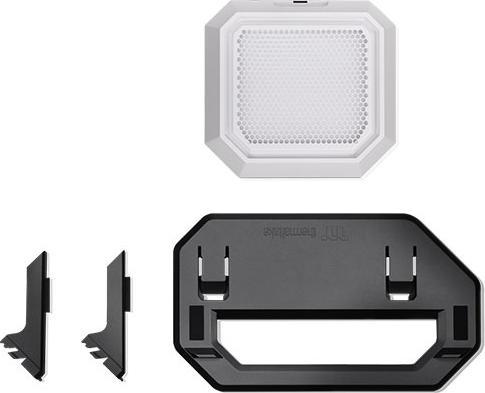
10. Thermaltake TT LCD Panel Kit Snow White Ceres 500 AC-064-OO6NAN-A1
The TT LCD Panel Kit Snow White Ceres 500 from Thermaltake is a high-quality accessory for the Ceres 500 TG ARGB case. This universal LCD panel provides an appealing way to display system information while complementing the design of the case. With a compact build and an elegant snow-white finish, the panel seamlessly integrates into modern PC setups. It is compatible with Windows 10 and 11 and allows for easy connection via a Micro USB to USB (9 PIN) port. Weighing only 210 grams, installation is straightforward and user-friendly. The LCD Panel Kit is not only functional but also a stylish element that enhances the aesthetics of the PC case.
- Compatible with Windows 10/11
- Easy connection via Micro USB to USB (9 PIN)
- Lightweight design at only 210 grams
- Stylishly complements the Ceres 500 TG ARGB case.