
Best selling PC accessories from Dell
On this page you'll find a ranking of the best Dell products in this category. To give you a quick overview, we've already ranked the most important information about the products for you.
1. Dell OptiPlex Micro and Thin Client Dual VESA mount with adapter bracket
Secure your micro or thin client with the dual VESA mount between a monitor and an arm. The mount also comes with a housing for the power supply. It offers ultimate adjustability and an excellent experience when used with a touch monitor in workspaces such as kiosks or retail endpoints.
Compatible with Pro 1/1.5 and Pro 2 OptiPlex Micro. Platform compatibility: OptiPlex 3050/3060/3070/3080/3090/3000/3000 Thin Client MFF, OptiPlex 5050/5060/5070/5080/5090/5000 MFF, as well as OptiPlex 7050/7060/7070/7080/7080 XE/7090/7000 MFF.

2. Dell OptiPlex Micro VESA Mount with adapter box - customer installation - mount for
The Dell OptiPlex Micro DVD+/-RW enclosure is a mount specially designed for the Dell OptiPlex Micro. The mount securely houses an OptiPlex Micro along with an external DVD+/-RW module. It can be easily and conveniently mounted to a wall or under a desk, enabling full optical drive access. The DVD+/-RW module is included with the mount, as well as a power adapter box enclosure for 65W, 90W, or 130W power adapters.

Dell OptiPlex Micro VESA Mount with adapter box - customer installation - mount for
3. Dell OptiPlex Micro and Thin Client Dual VESA Mount
OptiPlex Micro and Thin Client Dual VESA Mount.

4. Dell 482-BBBP
The Dell OptiPlex Micro allows for easy installation of OptiPlex Micro PCs under a desk or on a wall. It includes a power adapter holder. It also comes with a power supply enclosure for 65W, 90W, or 130W power adapters.
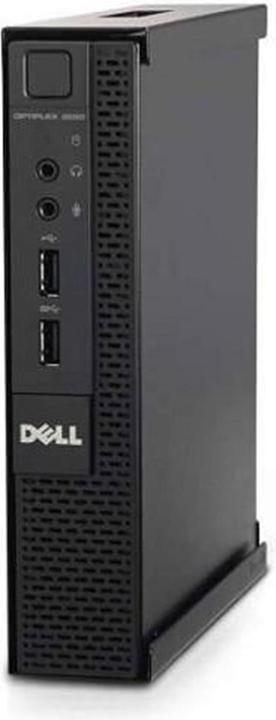
5. Dell OptiPlex Micro and Thin
Dell - Thin client mounting bracket - with adapter bracket - suitable for wall mounting - for OptiPlex 3000, 5000, 7000.
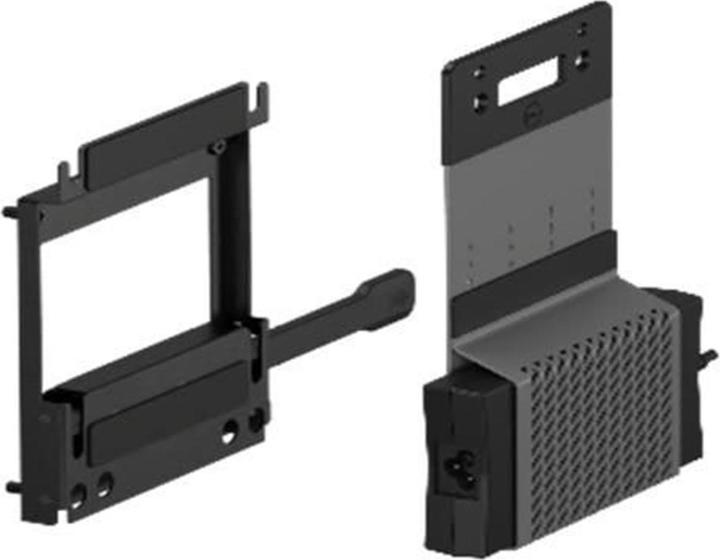
6. Dell Bracket Mounting Kit
Dell Bracket Mounting Kit (575-BBI).

7. Dell W1D0K Mounting Kit
The 2016 E-Series Thin Client Monitor Mount and Wall Bracket for Wyse 3040 serves a dual purpose. It can be used to attach the Wyse 3040 to the back of the following monitors: E1916H. This does not work with older monitors (2014 E-Series or older) or monitors that are not from Dell. With this mount, the Wyse 3030 can also be wall-mounted.

8. Dell 4Vp09
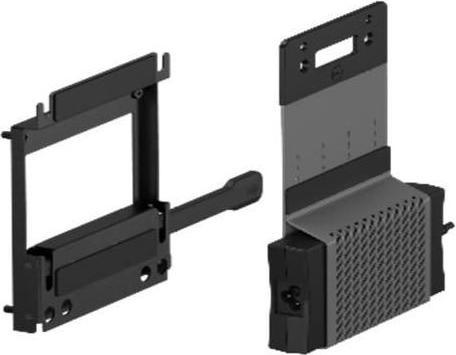
9. Dell VESA Mount with adaptor box
The vertical Dell OptiPlex Micro Stand has been specifically designed for customers with limited desk space. The vertical stand instantly creates more room by drastically reducing the space required for the OptiPlex system. This clear, simple stand is an easy way to configure an OptiPlex Micro system in a vertical position without any risk. The clutter of cables on the desk is significantly reduced, making everything more organized. Additionally, all ports on your OptiPlex Micro system are directly accessible. With unobstructed access to the front and back, the vertical Micro Stand facilitates proper cabling and the connection of peripherals. The vertical mounting option is also an elegant solution for workspaces that have certain aesthetic requirements. Furthermore, your OptiPlex experience can be seamlessly enhanced with this compact, comfortable solution.

10. Dell Wyse
The 2016 E-Series Thin Client Monitor Mount and Wall Bracket for Wyse 3040 serves a dual purpose. It can be used as a mount for the Wyse 3040 on the back of the following monitors: E1916H. This does not work with older monitors (2014 E-Series or older) or monitors that are not from Dell. With this mount, the Wyse 3040 can also be installed on the wall.
