
Best selling Notebook adapters from i-tec
On this page you'll find a ranking of the best i-tec products in this category. To give you a quick overview, we've already ranked the most important information about the products for you.
1. i-tec USB-C to
The adapter supports the transmission of 4K Ultra HD resolution up to 3840 x 2160 - 60 Hz along with audio signal. It is made of durable rubber material that withstands even demanding handling, making it an ideal companion for travel or outdoor use.
Using it is very simple; just connect the adapter to the USB-C or Thunderbolt 3 port of your computer. With the help of a DisplayPort cable, it can be connected to the display device and is ready for immediate use. The drivers are automatically installed by the system. The adapter is suitable for all laptops that have a USB-C connector supporting video transmission (DisplayPort Alt Mode) or a Thunderbolt 3 connector, including the Apple MacBook 2015 or Apple MacBook Pro 2016 and newer.
Please carefully check the device compatibility to ensure it meets the operating requirements of the respective i-tec product, particularly the video output (DisplayPort Alt Mode profile). If the device is not compatible, your new i-tec product may function incorrectly. Detailed specifications of your device or USB port can be found in the user manual that comes with your notebook, tablet, or smartphone. You may also want to inquire with the customer service of the device manufacturer. If you are still unsure whether your device is fully compatible, please contact the technical department.

2. i-tec USB-A/USB-C Dual 4K HDMI Video Adapter 2x 4K HDMI Display Adapter with DisplayLink Chip 6950
Expand your desktop with two external HDMI monitors. The adapter supports 2x 4K resolution 4096×2160@60Hz including audio signal.
The adapter is suitable for designers, graphic artists, and other users who work with multiple screens simultaneously. Its performance allows you to run even the most demanding applications on one or two independent displays, making it ideal for editing 4K/60Hz videos or other Ultra HD tasks.
With the "Extend" and "Mirror" modes, you can work with applications on two monitors, work on one monitor while searching for information on the other, compare multiple documents at the same time without constantly switching between them, view panoramic images on two monitors, display charts and current data simultaneously, and view multiple presentations at once without needing another computer.
Before using the adapter, a brief one-time installation of the DisplayLink driver is required.
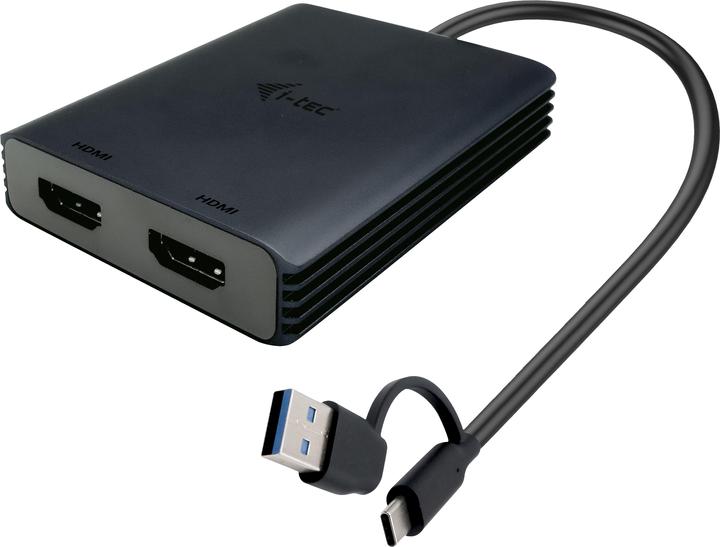
i-tec USB-A/USB-C Dual 4K HDMI Video Adapter 2x 4K HDMI Display Adapter with DisplayLink Chip 6950
USB 3.1, 27 cm
3. i-tec USB-A/USB-C Dual 4K DP Video Adapter 2x 4K DP Display Adapter with DisplayLink Chip 6950
Expand your desktop with two external DisplayPort monitors. The adapter supports 2x 4K resolution 4096×2160@60Hz including audio signal.
The adapter is suitable for designers, graphic artists, and other users who work with multiple screens simultaneously. Its performance allows you to run even the most demanding applications on one or two independent displays, making it ideal for editing 4K/60Hz videos or other Ultra HD tasks.
With the "Extend" and "Mirror" modes, you can work with applications on two monitors, work on one monitor while searching for information on the other, compare multiple documents at the same time without constantly switching between them, view panoramic images across two monitors, see charts and current data simultaneously, and view multiple presentations at once without needing another computer.
Before using the adapter, a brief one-time installation of the DisplayLink driver is required.
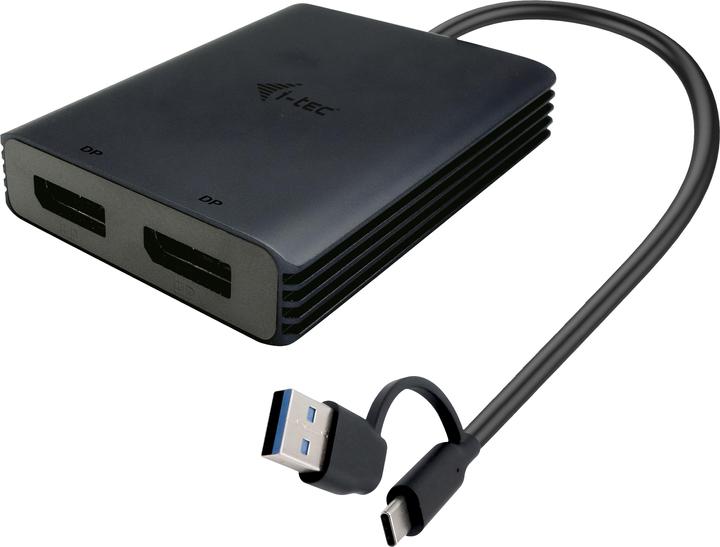
i-tec USB-A/USB-C Dual 4K DP Video Adapter 2x 4K DP Display Adapter with DisplayLink Chip 6950
DP, 27 cm
4. i-tec Passive adapter DisplayPort to HDMI resolution 4K/30Hz
Discover the i-Tec video adapter, a versatile solution that connects your DisplayPort and HDMI devices. With its ability to support a resolution of up to 4K at a refresh rate of 30 Hz, this adapter ensures you enjoy high-quality video playback. Whether you are presenting in a professional setting or enjoying your favorite media at home, the clarity and smoothness of the output will impress you. The adapter features an ABS housing that provides robust protection and ensures a long lifespan. It complies with the plug-and-play standard, allowing for user-friendly operation without the need for additional software or drivers. This makes it an ideal choice for anyone who values performance and convenience. With its DisplayPort connectors and HDMI ports, it offers seamless connectivity, making it a must-have for anyone looking to enhance their audiovisual experience. Maximum 4K output resolution for vibrant images. 30 Hz refresh rate for smooth video playback. Plug-and-play compliance for easy setup. ABS housing for improved durability. Supports HDMI interface for broad compatibility.

i-tec Passive adapter DisplayPort to HDMI resolution 4K/30Hz
HDMI, 2.20 cm
5. i-tec HDMI zu
Expand your workspace with an external VGA monitor using an HDMI connection. This cable connection supports a resolution of up to 1920 x 1080 pixels and is compatible with all devices that have an HDMI interface.
The application is very simple. Just plug the cable adapter into the HDMI port of your PC and connect it to a display device using the VGA connector, allowing you to use its functionality immediately. Device driver installation occurs automatically.

6. i-tec USB Typ C — DisplayPort
Expand your workspace with an external DisplayPort monitor via the USB-C or Thunderbolt 3 connector. This cable adapter supports the transmission of 4K Ultra HD resolution up to 3840 x 2160 pixels, as well as audio signals. The cable adapter is suitable for all laptops equipped with a USB-C port that supports video transmission (DisplayPort Alt Mode) or a Thunderbolt 3 port. The USB-C and Thunderbolt 3 connectors offer many advantages. They are smaller and symmetrical, making them easy to connect without having to worry about the orientation of the plug. Usage is very straightforward: simply connect the cable adapter to the USB-C or Thunderbolt 3 port of your computer, connect it to the display device using the DisplayPort connector, and it can be used immediately. The drivers are automatically installed by the system.

7. i-tec USB-C DP Cable Adapter
Expand your desktop or docking station with an external monitor via the USB-C, USB4, or Thunderbolt 3/4 port. This cable adapter supports up to 8K video and stereo audio. It is suitable for use with all laptops equipped with a USB-C port that supports video transmission, as well as with a Thunderbolt 3/4 or USB4 port.
This video cable adapter is bidirectional: it can convert and transmit video from USB-C to DisplayPort and vice versa. Using it is very simple: just plug the cable adapter into the appropriate port - either USB-C or DisplayPort - and connect your desired accessory, such as a monitor or projector.
The USB-C to DisplayPort bidirectional cable video adapter supports a DisplayPort resolution of up to 8K/30 Hz. It can be connected to all USB-C ports: USB-C, Thunderbolt 3/4, and USB4. The adapter is compatible with all major operating systems. No installation is required for the connection.

8. i-tec USB Typ-C zu
This adapter supports 4K Ultra HD video transmission with a resolution of up to 3840 x 2160 - 60 Hz pixels, as well as audio signals.
Usage is very simple: the adapter is simply connected to the USB-C or Thunderbolt 3 port of the computer. Using a DisplayPort cable, it can be connected to a display device and is ready for use immediately. The drivers are automatically installed by the system.
Please carefully check the device compatibility to ensure it meets the operational requirements of the respective i-tec product, particularly regarding video output (DisplayPort Alt Mode profile) and, if applicable, the charging function (Power Delivery). If the device is not compatible, your new i-tec product may function incorrectly. Detailed specifications of your device and the USB port can be found in the user manual that comes with your notebook, tablet, or smartphone. It may also be helpful to inquire with the customer service of the device manufacturer. If you are still unsure whether your device is fully compatible, please contact the technical department.

9. i-tec USB Typ-A zu
With the adapter, you can connect USB-C data devices (e.g., flash drives, external HDD/SSD enclosures, or a USB hub) to your computer, laptop, or tablet with a standard USB-A 3.0/3.1 port.
The adapter supports high-speed data transfer (10 Gbps), making it the ideal bridge between the latest USB-C accessories and a classic USB-A port.
Note: Due to the technological limitations of the USB-A port, the adapter is not capable of transmitting video or powering laptops/tablets.

i-tec USB Typ-A zu
USB 3.1, USB 3.0, 1.70 cm
10. i-tec USB-C zu
Discover the power of seamless connectivity with the i-Tec Port Expansion Docking Station. This device is designed for professionals and enthusiasts, transforming your laptop or tablet into a multifunctional workstation with dual HDMI outputs that support resolutions up to 8K on a single display and 4K on two displays. Whether you are presenting high-resolution content, playing games, or simply expanding your workspace, the i-Tec Docking Station delivers crystal-clear images with refresh rates of up to 360 Hz. The integrated 30 cm USB-C cable and compatibility with USB-C, USB4, Thunderbolt 3, and Thunderbolt 4 interfaces provide a plug-and-play experience for a variety of devices. Enhance your productivity and elevate your viewing experience with this essential tool for modern computing.
