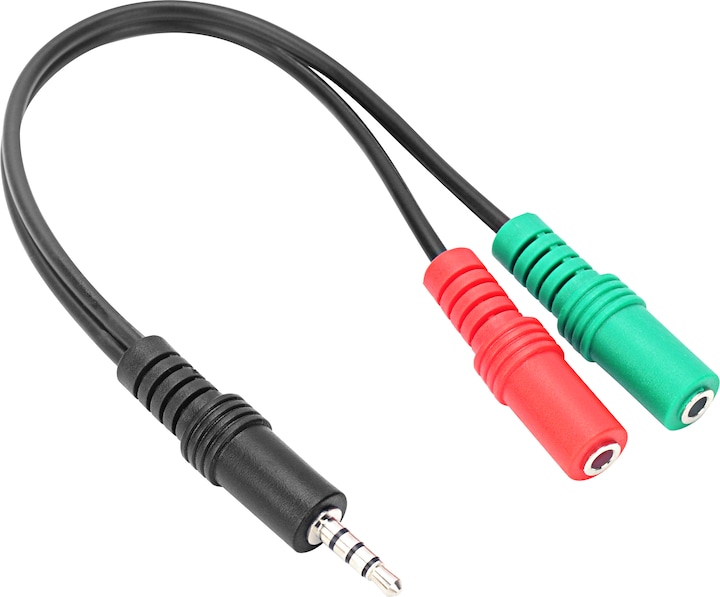
Speedlink TRAX - Headset Adapter
0.23 m
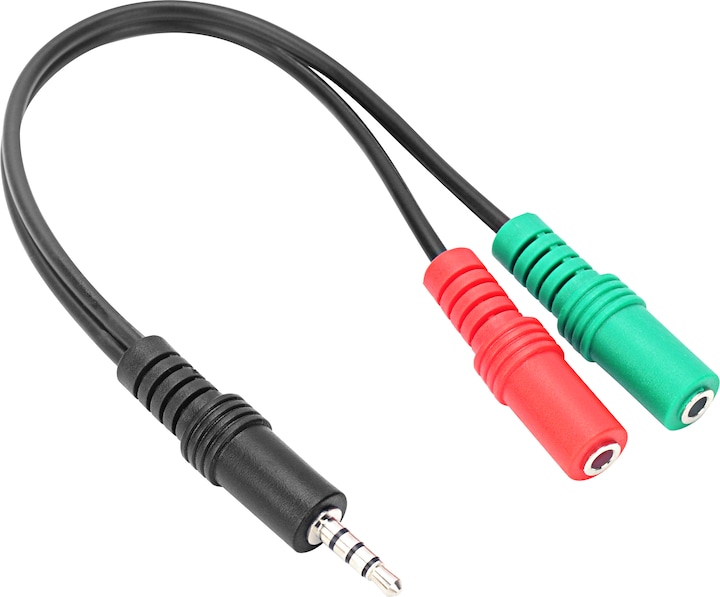
Speedlink TRAX - Headset Adapter
0.23 m
The adapter works perfectly on my laptop (Lenovo Yoga)
Well, not really, because a microphone input is not an AUX input, the voltages are not really right for this. If you want to do that, you have to buy an adapter (e.g. Foxirite) and route the sound through a USB input.
No, this cable separates / combines microphone and headphones. My headset has two connections (plugs). One headphone (left/right) and one microphone. However, my laptop only has one (1) socket for both (headphones and microphone). The cable is the adapter for this.
You would probably also need a headset splitter (4-pin to 2x3-pin, e.g. StarTech 3.5mm Audio Jack Y Cable - Headset Splitter - 1 x 3.5mm (Female) 2 x 3.5mm (Male) (0.13m, 3.5mm Jack) ) Explanation: Your Marshall probably has a 4-pin plug. You would first have to split this into a (3-pole) loudspeaker plug and a (3-pole) microphone plug. Only then will the microphone plug work via the red socket of the SPEEDLINK TRAX. The green socket of the SPEEDLINK TRAX is then for the headphones without microphone.