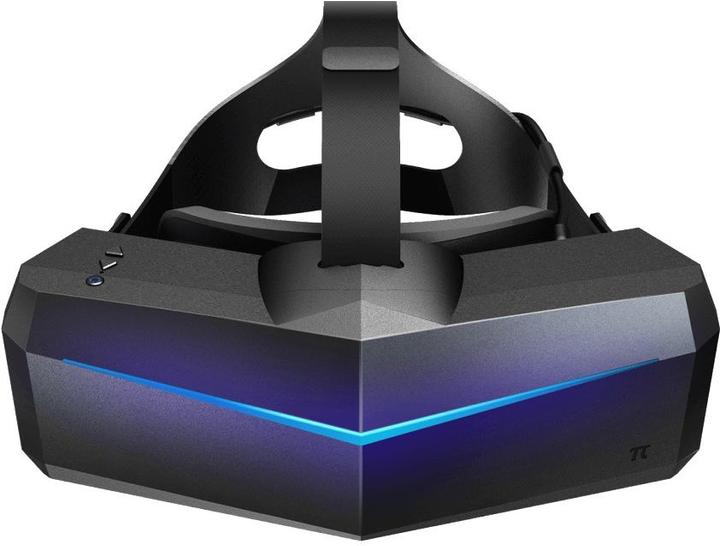
Pimax 8K
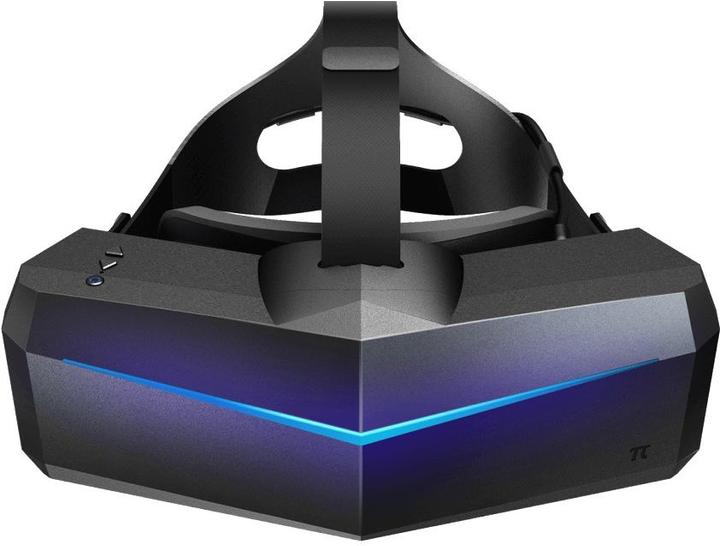
Pimax 8K
You also need the HTC Vive Base Station.
As far as I know, the 8k glasses are unfortunately not available with OLED. I think CLPL is simply a marketing term invented by Pimax that you don't need to concern yourself with any further. I would simply look at a few reviews on the net to get an impression of the glasses. In short - contrast, black levels etc. per se are not as good as with OLED glasses, but the resolution and especially the field of view are awesome. Two tips: 1) To really get the 2x4k resolution you have to buy the 8kX glasses, the 8k is upscaled. 2) The Pimax products are enthusiast glasses and you have to deal with them a bit. If you don't want that - Valve Index or HP G2 Reverb have a much more user friendly experience with great built-in displays (but not with the field of view of the Pimax glasses).
To answer the question as well as possible: - Each of the total 16 megapixels of the two displays must be calculated individually, thus the signal also carries twice the information content of a 4k signal. With a 4k TV, both eyes see a total of 8 megapixels. - 8k refers, also in the display standard, to the horizontal resolution, 6k makes no sense - It is not a television More importantly though, and the reason why I write: with these glasses, the signal is up-sampled to the two 4k displays, from the PC only 2x 2560 x 1440 resolution is transmitted, so actually 5k. To get native "8k", i.e. 2x 4k, you would have to buy the Pimax 8KX. Hope this helps!
Only the glasses are included, which means that for a full VR experience, controllers and two lighthouses for tracking have to be purchased. Without the lighthouses, the only thing you can do with the built-in gyroscopic tracking is play racing and flight simulations in a sitting position (for which you don't need special VR controllers).
Unfortunately, it's not possible at the moment because of Corona. We were only able to use the Pimax 8K today. You need 2x HTC Vive Base Station 2.0 and 2x HTC Vive Controller 2.0 for the Pimax. Since the Pimax only has a 4m cable you also need a 3-5m USB and DP1.2 extension cable. The best way to hang the cables from the ceiling is with a wire rope and a few rings or rolls. The Pimax also has some screenendooreffect, which is not disturbing at all. The field of view FOV is the same as in reality. Otherwise you have to start saving for the Pimax 8K X and a 2080TI. But I didn't feel like waiting that long either. The Pimax 8K is definitely crass. The resolution is ok. You need at least a 1070 Ti. Tomorrow I will test the Pimax 8K with a Readon RX 5700 XT.
Hello, With a GTX 1070 or GTX 1080 the Pitool Rendering Quality is 0.75 and the Steam Super Sampling between 0.6 and 1 This will allow to run between 75 and 90 FPS constant in many dedicated VR games with FOV Small or Medium. I remind you that PSVR runs at 60 fps and that the 90 FPS constant remains a theoretical comfort value that depends on the user. It should be noted that the larger FOV of the Pimax compared to other headsets, especially from the Medium setting onwards (150° - 210°), actually has a beneficial effect on kinetosis by making this feeling of confinement disappear. With a GTX 1080 TI or RTX 2080 you can set the Rendering Quality to 1.0 or 1.25 and the Super Sampling to 1 or 1.3 to get the same 90 FPS. Finally, with an RTX 2080TI you can start looking at 1.25 to 1.5 for Rendering Quality and 1.3 to 1.5 for Super Sampling. I'm using my old "Titan Xp Collector's Edition" where I can run all my applications at 75 and 90 FPS with Rendering Quality on 1.00, FOV on "Normal" and Super Sampling on 1.00 The games used for the tests : Elite Dangerous Horizon Project Cars 2 Loan Echo
Straps only
For trade fairs and professional use, the Pimax models with the suffix RE (e.g. Pimax 8k RE) are intended. These are more stable.
Question has been asked and answered before
At least a GTX 1080 Ti or something with similar or even higher graphics performance is required.
According to my own research, the Pixma 8K VR is unfortunately not compatible with the HTC Vive, sorry. This is only compatible with the following: Lighthouse Base Station Vive Tracker SteamVR Oculus Home PiPlay
Update; the specifications were incorrect, the controllers are NOT included. Will be corrected immediately :)
Questions about the range should be sent directly to customer service (digitec@digitec.ch). Unfortunately, the Digitec Community will not be able to answer this. I hope I was able to answer your question. If so, please accept my answer as an answer to your question.
We have no information at this time regarding the delivery time of this product unfortunately.
Hello Ddonofrio, The only differences I can see on the website are the following; Pimax Vision 8K Plus; up to max 90Hz refresh rate (not specified on native/upscaling. recommended Graka; minimum RTX2060) Pimax Vision 8K X; up to max 75Hz refresh rate (upscale mode with minimum RTX2060) up to max 90Hz refresh rate (native mode with minimum RTX 2080) And of course the price; 8K PLUS $899USD 8K X $1299USD Hope this helps, although I'm over half a year late =(
The price and availability is not yet known. If the price drops, pre-orders will be adjusted accordingly. Included in delivery are; Sensor , Controller
20 of 20 questions