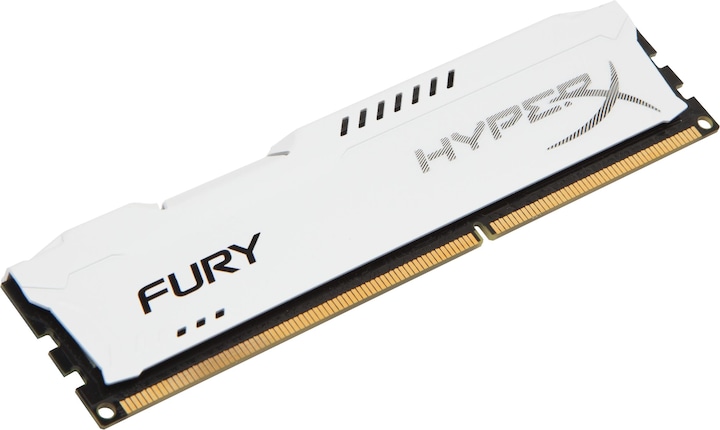
HyperX Fury
1 x 4GB, 1866 MHz, DDR3-RAM, DIMM
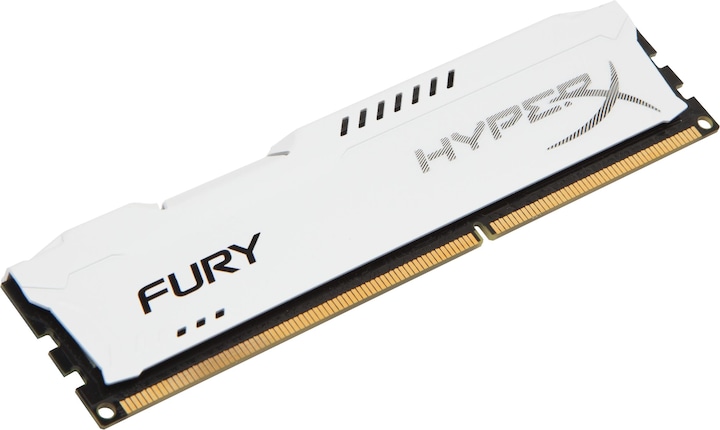
HyperX Fury
1 x 4GB, 1866 MHz, DDR3-RAM, DIMM
Yes, they will fit. But the question is rather how long the grandmother board will last. 😉
Yes, they are compatible with your board. You can put up to 32GB (4x 8GB) in your board.
Hi, your mainboard supports: DDR3 3000(O.C.)/2933(O.C.)/2800(O.C.)/2666(O.C.)/2600(O.C.)/2500(O.C.)/2400(O.C.)/2200(O.C.)/2133(O.C.)/2000(O.C.)/1866(O.C.)/1800(O.C.)/1600/1333 MHz Non-ECC, Un-buffered Memory So yes it is compatible.
Here is the link to the memory: https://www.asus.com/ch-de/SupportOnly/P8Z68-V%20LX/HelpDesk_QVL/
Hello Egghead66 According to everymac.com, support.apple.com and Wikipedia expandable to 16 or 32GB with the PC3-12800s. Have fun tinkering.
...always use the same RAM in all RAM slots, otherwise this can lead to problems!
Your HP 3048h motherboard supports a maximum of DDR3-1333, so I'd be careful with this module; it may work, but it doesn't have to. Here are a few specs: http://www.findlaptopdriver.com/specs-hewlett-packard-3048h/ Also I have found in this forum: https://forums.tomshardware.com/threads/memory-compatible-with-hp-3048h-motheroard.1710807/ that the original RAM must remain inserted in the primary slot. Otherwise the new ones are not recognised. However, this can only be due to the interaction with exactly this RAM that he has plugged in. A small suggestion: I have these bars lying around: Corsair XMS3 (2x, 4GB, DDR3-1333, DIMM 240). I don't need them anymore. I could give them to you to try out, and if they work, give them to you for a small contribution towards expenses.
Mixing different RAM sets is always such a thing. It can work in any case, but there may also be problems. (There are solutions in such cases too, but then you have to know about memory tuning in the BIOS, etc.) Is this RAM listed in the QVL of the board? This is the list of RAM sets officially verified as compatible by the mainboard manufacturer; it can be found on the driver and support website or in the appendix of the manual of the respective board. If this set is listed there, this would increase the chances of success. By default, both sets would run with the slower timings, but the difference between CL9 and CL10 is negligible anyway. Bottom line, I would just try it and send it back if there are problems (sorry digitec).
Yes, that works. It worked perfectly for me.
Hallo, DDR3.
unter macbook pro gibt es ein 13 zoll oder 15 zoll variante... guggst du hier und dann klick das an das du hast und du siehst was alles zu deinem gerät passt: https://www.kingston.com/de/memory/search/systemdevices?makeOrModel=Macbook+pro+mid+2012
Yes, you can upgrade your PC with this memory.
The following RAMs work for the 27" variant of the iMac. https://www.digitec.ch/de/s1/producttype/arbeitsspeicher-2?opt=v10-7804:8000000000%7Cv10-7967:1&pdo=10-419:1138%7C10-21:321%7C10-3195:1160&tagIds=76
No you need DDR4 RAM like this one HyperX Fury (2x, 4GB, DDR4-2133, DIMM 288)
In principle, this should work according to the specifications.
according to the ASUS product page (scroll down to the middle) "https://www.asus.com/Motherboards/P6T6_WS_Revolution/" supports up to max. DDR3-1600. the MB is compact, but the RAM holders have standard distances, and the heat sink on each RAM is not particularly wide. If you don't put an extremely wide (edge length) and low-hanging monster CPU fan on top of the MB, you should definitely be on the safe side.
For which mainboard/PC should the RAM modules be used?
ok then it does not matter
action? ask customer service, the community can't answer this question for you.
Yes, but not officially designated.
Yes, should be
Rather, it is a matter of checking whether the motherboard that is to receive these modules is compatible with this type of memory.
24 of 24 questions