

Testing the Rodecaster Pro II Audio studio: more versatile and extensive, but lacking some polish
Version two of Rode’s all-in-one audio production suite improves on all fronts. However, the Rodecaster Pro II hasn’t (yet) fully matured.
The Rodecaster Pro II is a jack of all trades. Whether for podcasters, streamers or musicians, the Rodecaster Pro II aims to be an all-in-one device. As my test shows, Rode comes pretty close.
Absolutely massive
With its 700-franc purchasing price (730 euros), the Rodecaster Pro II is aimed primarily at podcasters, but also at ambitious hobbyists or professionals looking for a compact multitrack recording solution. The mixer has connections for four microphones or instruments, four headphones and a couple of speakers. Besides USB, the Rodecaster communicates via Bluetooth, W-Lan and Ethernet. On top of that, there are eight programmable Smart pads and the option to save to a microSD card. Recordings made can be edited directly via the touch display. The device fits in a backpack, but requires a power connection to work. To my delight, the proprietary port has given way to a universal USB-C port.

Compared to the first Rodecaster, the device has shrunk. This is made possible, among other things, by the omission of one physical fader; there are only six of them on this model. In return, you can freely choose which source to control using them. With a few pushes of the touch display, I can use the fourth fader to control the Bluetooth input instead of microphone 4. Thanks to two USB-C inputs, the Rodecaster can use one more source than the Rodecaster Pro I. All sources that aren’t bound to physical faders can be controlled via the display or a new knob, whose function changes depending on the menu. You can customise the colours for the fader buttons and those of the headphone controls. This way you can see at a glance which fader is responsible for which mic.
Another innovation concerns the Smart pads. Thanks to the four gigabytes of internal memory, jingles or other audio samples can be stored and triggered at the touch of a button. The Smart pads can be assigned multiple times. Two physical buttons allow me to switch between scenes. The display shows which scene is currently selected. The predecessor can only display the pads or the mixer, but not both at the same time. As a result, the new device is much easier to operate when it comes to adding appropriate or inappropriate sound effects during a live recording.

The pads can do more than just play a funny «badum tsss» when your podcast mates have cracked another groan-worthy joke. You can use it to talk to guests connected via microphone, USB-C or Bluetooth at the touch of a button without it being recorded. Talkback among guests is also possible, as is censoring everything that’s being said with a «Bleep».
I do think that the pads aren’t as reliable as those on the Rodecaster Pro I. If I don’t hit them accurately, they may not trigger.
Settings up the wazoo
The first Rodecaster can be configured in many different ways. With Version II, Rode takes it up another notch. Especially in the effects processing for different sources, there are significantly more options. Things like the high-pass filter, noise gate or compressor can be adjusted manually. For each source, one of three presets with predefined effects is selected, or you can create your own. Any settings can be saved as a separate show. The only thing that could be easier is switching between shows. Currently you need to export a show so that it’s saved, and then import an existing one. This should be possible with fewer clicks.

With the Smart pads, you have access to a number of pre-installed voice effects. At the push of a button, it makes me sound like a robot, a gopher, or the killer from Scream. Each effect can be adjusted by hand or a new one created. If desired, permanent sound effects can be assigned to sources.
I usually edit my recordings afterwards in Adobe Audition, given that I have to assemble and mix several audio files anyway. Besides, working on my PC monitor with a mouse and keyboard is easier than on a small touchscreen.
For live broadcasts or if I were to record a podcast locally, the Rodecaster Pro II’s processing power is quite useful. I lack the sufficient know-how to get much more out of Adobe Audition than what the built-in audio engine already does. But since we record the digitec podcast remotely, I have to manually post-process.

When recording, I have the choice of using a ready-mixed stereo file or saving all possible 14 tracks individually thanks to multitrack recording. What’s particularly pleasing is that recordings are no longer split into 30-minute-long wav files from which I have to manually extract each track. This saves time and storage space.
Many functions, such as the effects or Smart pad assignments, can also be set on a PC using the Rode Central app. Recordings can be copied directly to your computer via USB-C without removing the microSD card.
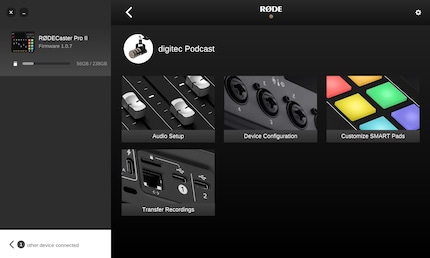
Another important feature is routing. When connecting the Rodecaster to my PC via the USB-C main port, Windows recognises two audio devices: Main and Chat. Chat is better suited to calls so that participants don’t hear each other twice due to looped-back audio. If I also connect the second USB-C port, I get a third option, «Secondary». This is useful when I want to distribute inputs and outputs to different apps. Take livestreams as an example, often involving a parallel stream running royalty-free music. All these sources can be controlled directly from the Rodecaster.
Alternatively, you can connect the Rodecaster to two different computers via the two USB-C ports. Both USB-C ports can be used as input or output.

Preamplifier and sound quality
I use the Rodecaster with Rode Procaster microphones. As with the Rodecaster Pro I, there are corresponding presets for this. For a microphone to be loud enough without noise, good preamplifiers are a must. Rode has revised theirs, now delivering up to 76 dB of gain compared to the previous 55 dB. This should be sufficient even for particularly hungry microphones such as the Shure SM7B.
Besides the preamps, the integrated audio processor is responsible for sound quality. This controls tools such as the High Pass Filter, Compressor, etc. In a direct comparison with the default settings, the same microphones and headphones, I hear no difference between the Rodecaster Pro I and II. However, my tests were also recorded in a quiet environment with me speaking at a normal volume. For such standard situations, you shouldn’t expect miracles from the presets with new effects. You need to adjust them yourself, for example, in the case of recordings where everyone is constantly interrupting each other. Here the «Compellor» can help. This effect accesses all tracks and ensures that sound doesn’t roll over. The old Rodecaster Pro doesn’t know this trick.

Still rough around the edges
During my tests, Rode rolled out numerous updates. Sorely needed ones. They added features requested by the community or fixed numerous bugs. Early on, the Rodecaster Pro did crash on me once, which shouldn’t happen. After all, reliability is an important reason not to record directly to your PC, but to use an external device.
The Wi-Fi connection also failed quite often. Most of the time, I then had to type in the password manually again – which is especially fun with secure passwords… But aside from uncomplicated firmware updates an Internet connection isn’t necessary anyway.
Even more unstable at first was Rode Central, the software for transferring recordings to the PC or changing settings on the Rodecaster Pro. The program hung up several times when I tried to adjust the Smart pads.
Now, Rodecaster Pro is on version 1.07 and running stable.
A fast micro SD card is mandatory
Not a bug, but just as annoying: you’ll need a fast microSD card – namely one with at least 100 MB/s write speed. My previous SanDisk Ultra SDXC 1 U1, which worked fine in the first Rodecaster Pro, is too slow. Unfortunately, I didn’t realise this until after recording a podcast. Fortunately, it was «only» for my private German language podcast «One More Level». As this older memory card only writes at 80 MB/s, the recording was choppy in certain places. Words went missing and the whole thing sounded sped up, as you can hear following the intro of episode 177. Stupidly, the device didn’t tell me that my card was too slow. I didn’t realise that until I took a closer look at the specifications. So be sure to use the appropriate microSD card.
Features that are still missing
One thing missing even from the latest update is the use of voice effects in conjunction with multitracking. If you want to speak with distorted voices, they’ll only be heard in a stereo mix. They go missing on individual microphone tracks. This makes the feature useless for anyone who wants to save multiple audio tracks to edit later.
There’s also still room for improvement in virtual routing. Here, a device like the GoXLR offers more possibilities to distribute different inputs and outputs via a computer.
Furthermore, the Rodecaster Pro II takes much longer to start up and shut down than its predecessor. And the on/off button is also a clear downgrade.

Verdict: a solid successor
The Rodecaster Pro II is a worthy upgrade to an already extremely versatile audio production device. With the improved preamps, more power-hungry microphones can now be used. The effects have been expanded and are more finely adjustable. Its Smart pads offer more flexibility and are easier to use. In addition, there are numerous new features such as the free configuration of faders, virtual routing or the ability to store separate shows, which I can no longer go without. The additional USB-C port alone should be worth the upgrade for many. A 300-franc surcharge compared to the predecessor is a big ask, but the added value is definitely present.
And all of this in a more compact package. Now Rode just has to keep up the update cadence to eliminate the last few bugs and add missing features. But I have little doubt that more is to come. The first Rodecaster received regular and extensive updates over the years. Therefore, I can recommend the Rodecaster Pro II to all podcasters, livestreamers or other audio producers.

As a child, I wasn't allowed to have any consoles. It was only with the arrival of the family's 486 PC that the magical world of gaming opened up to me. Today, I'm overcompensating accordingly. Only a lack of time and money prevents me from trying out every game there is and decorating my shelf with rare retro consoles.
These articles might also interest you

Product test
CMF Headphone Pro tested: Good over-ear headphones for little money
by Jan Johannsen

Product test
Sony Inzone H9 II: a high-end headset with WH-1000XM6 DNA
by Kevin Hofer

Product test
Razer Black Shark V3 Pro tested: Great headset that eliminates the criticisms of its predecessor
by Kevin Hofer